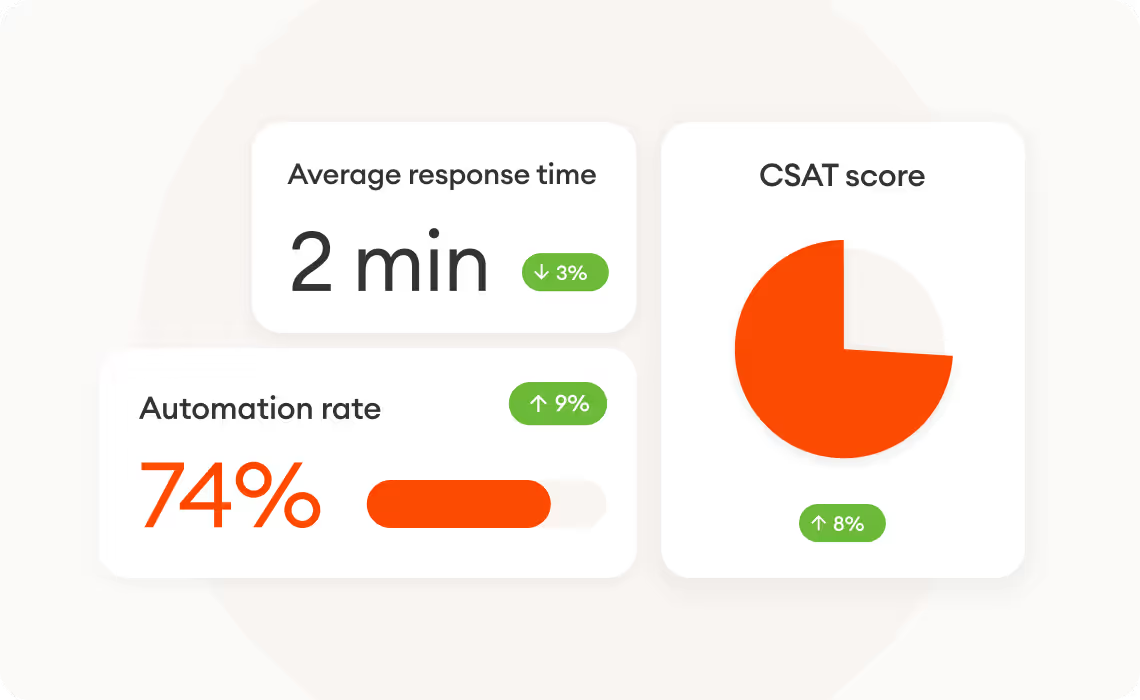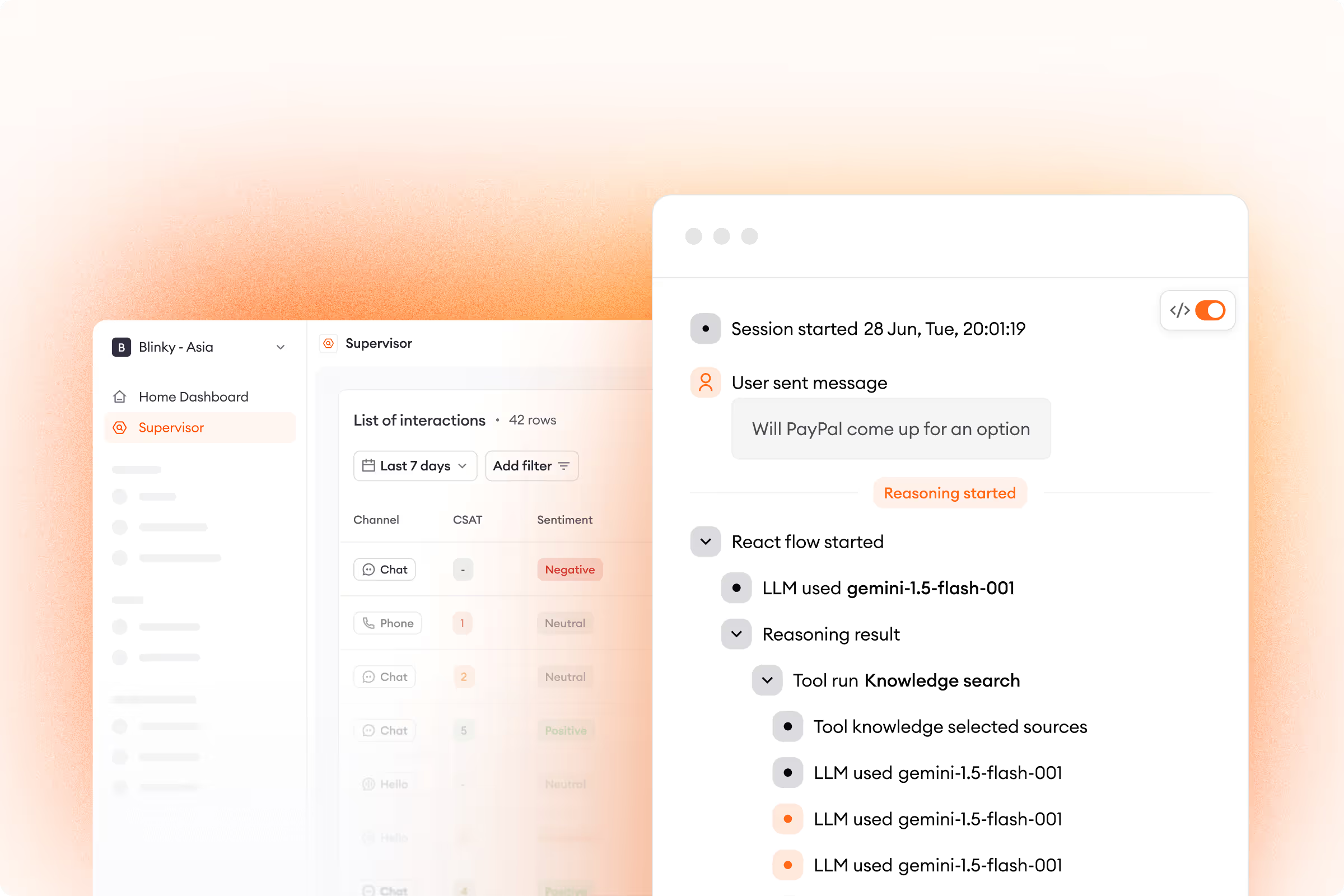Providing an excellent customer service experience often feels like a puzzle that’s tougher to crack than The New York Times Sunday crossword.
One reason why? Most upset shoppers won’t tell you they’re displeased — 91% of dissatisfied customers abandon a brand without a single complaint.
If that’s the case, how can you tell if your help desk is actually getting the job done?
Tracking your customer support metrics is the key to improving your team’s performance, boosting customer satisfaction, and highlighting your value to the whole business.
This blog post identifies the 19 support metrics you should be measuring to unlock actionable insights for your customer service team. This list isn’t exhaustive, so be sure to prioritize the metrics that fit best with your key performance indicators (KPIs).
Why are customer support metrics important?
Customer support metrics are measurements that depict how well a company is meeting its customers’ needs. This accurate, real-time data is the most effective way of determining your customer service’s quality.
These metrics can answer the following types of questions:
- How long do customers have to wait to get a response?
- Are customers getting their questions answered correctly?
- How do customers feel after interacting with a brand?
In turn, they give leaders actionable insights to set up KPIs and improve performance. These metrics should serve as benchmarks to form a comprehensive customer service strategy that leads to more happy customers.
To fully gauge how your team is impacting the customer journey, you need reliable metrics — you can’t rely on your gut alone.
Not only that, but data-driven customer service can boost effectiveness, customer satisfaction, and customer retention. And better still — only 39% of businesses are successfully leveraging their metrics to create a sustained competitive advantage. This means companies that act on their metrics are already standing out from the pack.
But which metrics are the most vital to measure? Here are the top 19.
Top 19 customer support metrics
Agent efficiency metrics
1. First Contact Resolution Rate (FCR or FCRR)
FCR is the percentage of customer requests that were resolved immediately after a shopper’s first interaction with a company. To qualify, the customer’s issue must be taken care of after a single question.
When it comes to FCR, a good benchmark in most industries is 70%.
FCR is measured by dividing the number of tickets resolved after the first outreach by the total number of tickets and multiplying that result by 100.
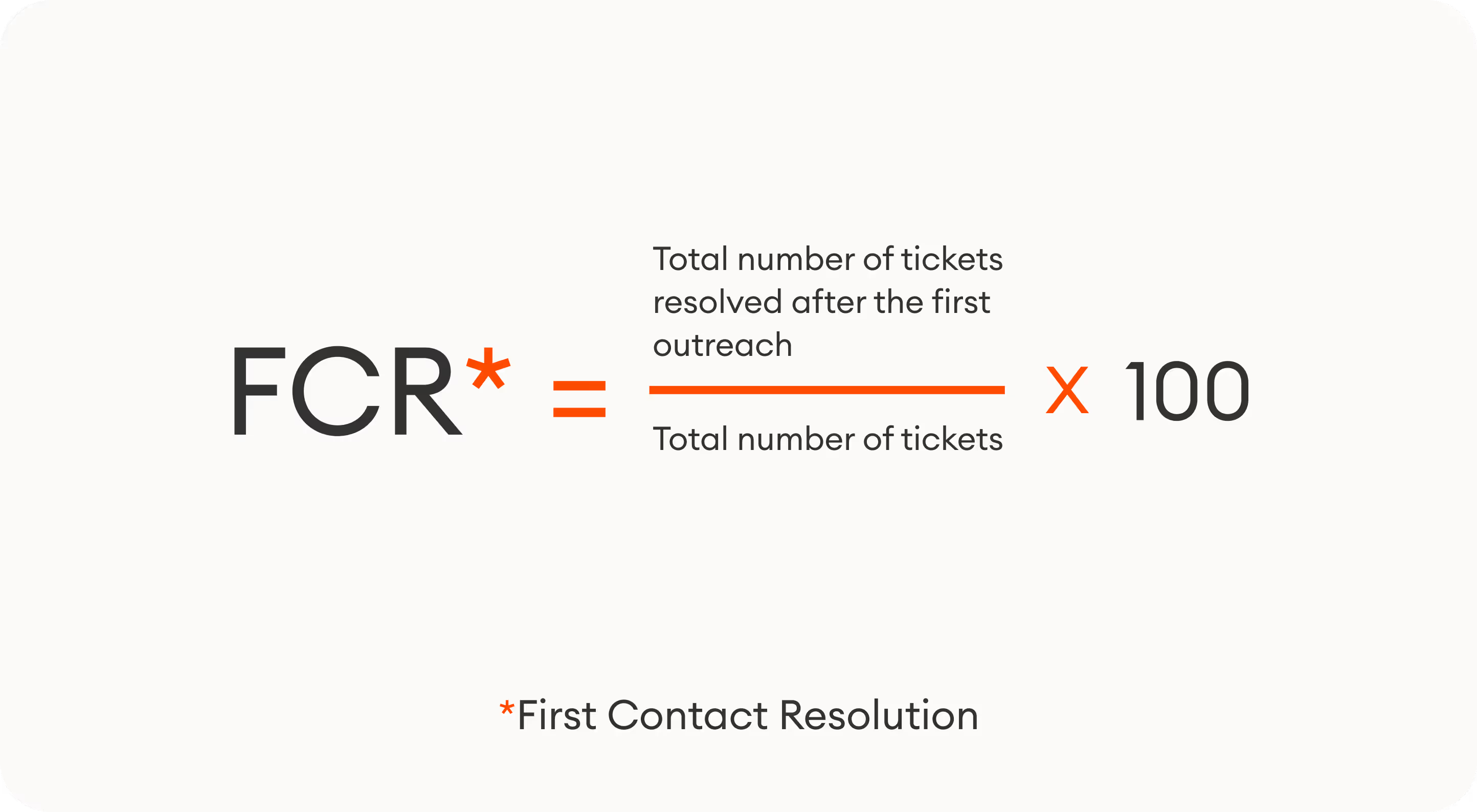
FCR has a significant impact on customer satisfaction. In call centers, for example, each additional phone call lowers customer satisfaction by 15%.
Apart from delighting customers with instant gratification, a high FCR also lowers operating costs and improves employee satisfaction as agents are able to spend less time on each ticket.
2. First Response Time (FRT)
FRT is the time it takes a customer service agent to send their initial reply to a customer’s inquiry.
The first reply doesn’t need to answer a customer’s question or resolve an issue — it’s just a response.
Most customer service teams will focus on their average FRT over a specified time frame. To calculate the average FRT, divide the sum of all first response times by the total number of tickets.

Customers expect to get an answer within 3 minutes by phone, 1 hour via social media, and 24 hours over email.
For live chat, a response should be “immediate.” This lack of wait times is why 79% of customers say live chat is their preferred communication channel.
If you’re not reaching these reply times, that could mean you’re experiencing backlogs that are preventing you from promptly handling your customers’ problems.
3. Average Resolution Time (ART)
ART (also known as average handle time) is defined as the average amount of time it takes an agent to fully resolve a ticket.
How do you calculate ART?
Divide the total time needed to resolve tickets by the total number of tickets.
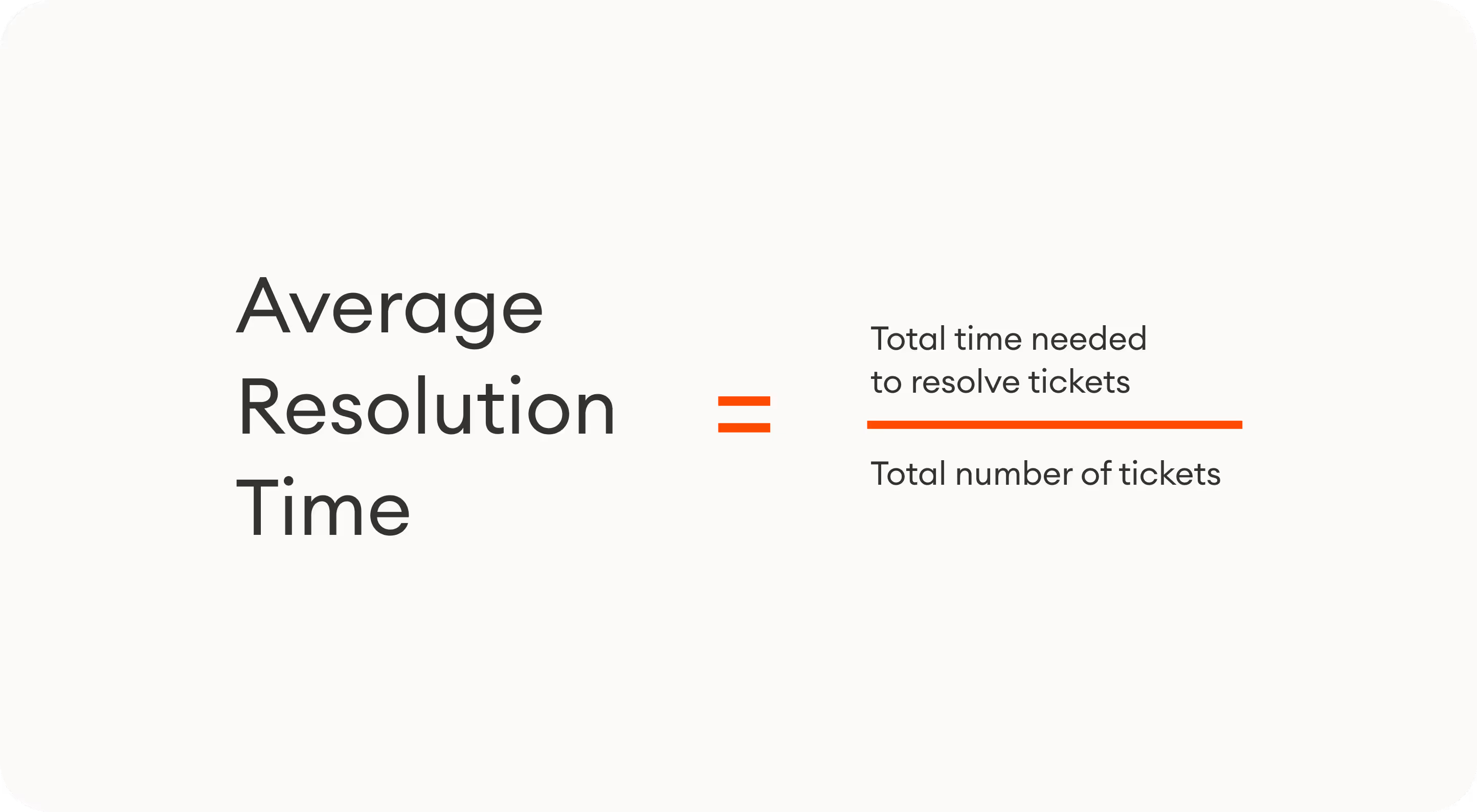
ART doesn’t just measure how efficient your customer service agents are. It also indicates the complexity of your team’s support tickets.
That’s why longer resolution times aren’t necessarily bad — agents might just be getting more complicated customer queries. If you stay empathetic, provide regular updates, and successfully resolve issues, you’ll be on the path to success.
4. Average Response Time
Average response time is similar to FRT, except it focuses on the response time for all customer messages, not just the initial request.
Calculate average response time by dividing the sum of all response times by the number of tickets and multiplying by 100.
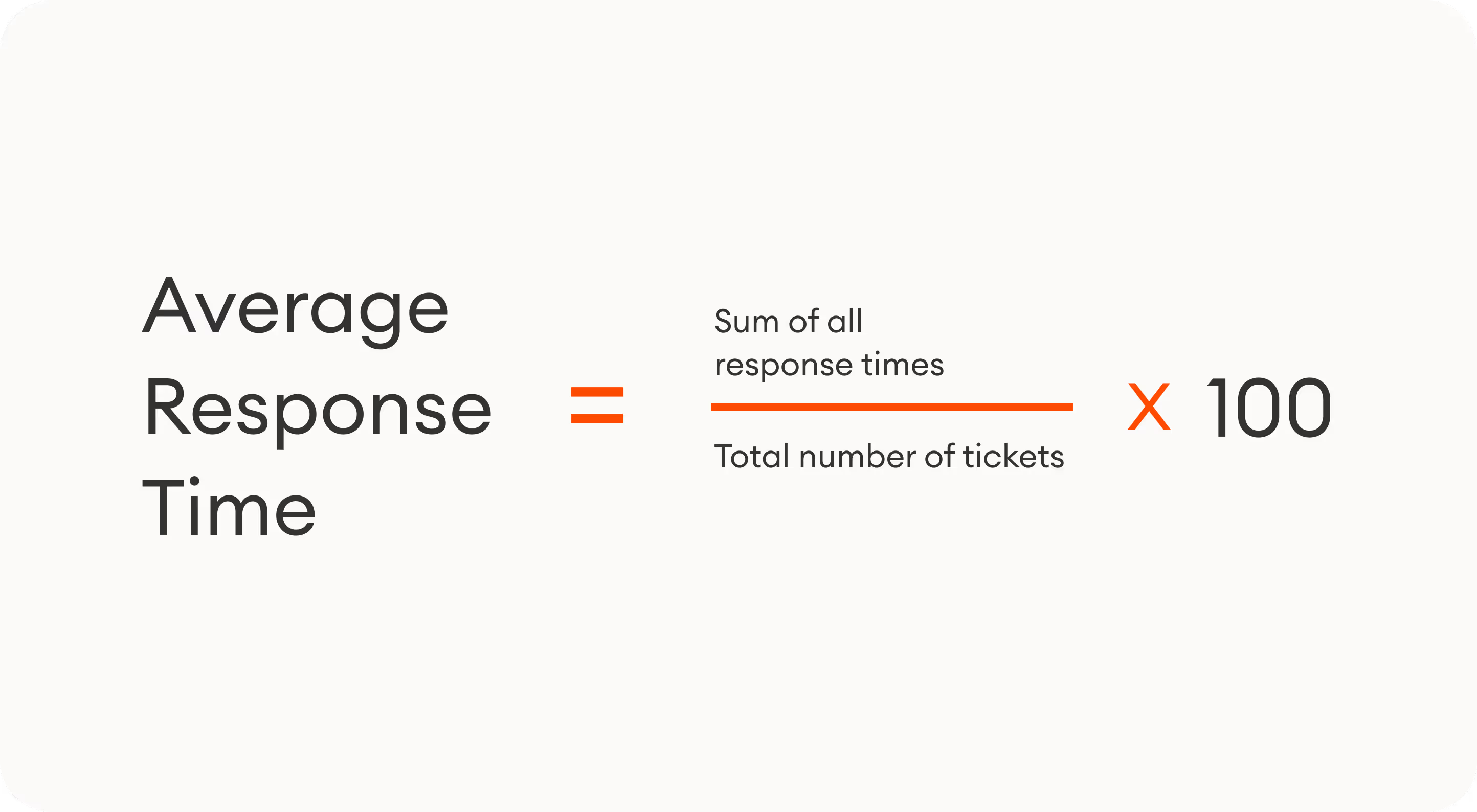
In cases when an agent’s first response can’t fully resolve an issue, customer expectations concerning response times only increase. If your first response is instant, but a customer asks a follow-up question, you can’t leave them waiting.
PRO TIP: Manually providing quick responses time and time again is tough. Teams looking to drive response times down should consider automating replies with a customer service chatbot that can provide instant answers to your biggest FAQs.
Customer satisfaction metrics
5. Customer Satisfaction Score (CSAT)
CSAT scores are a customer service metric that shows how pleased customers are with a company’s products or services.
CSAT is measured through post-service customer satisfaction surveys that contain questions like:
- How would you rate your experience with our tool?
- How satisfied are you with the advisor that you spoke to today?
- How satisfied are you with your 7-day trial account?
Customers will select their level of satisfaction using a scale. The most common templates use 1–5, with 1 meaning Very Dissatisfied and 5 meaning Very Satisfied.
To calculate your CSAT score, divide the number of positive answers (a 4 or 5 using the above scale) by the total number of responses and convert it into a percentage.
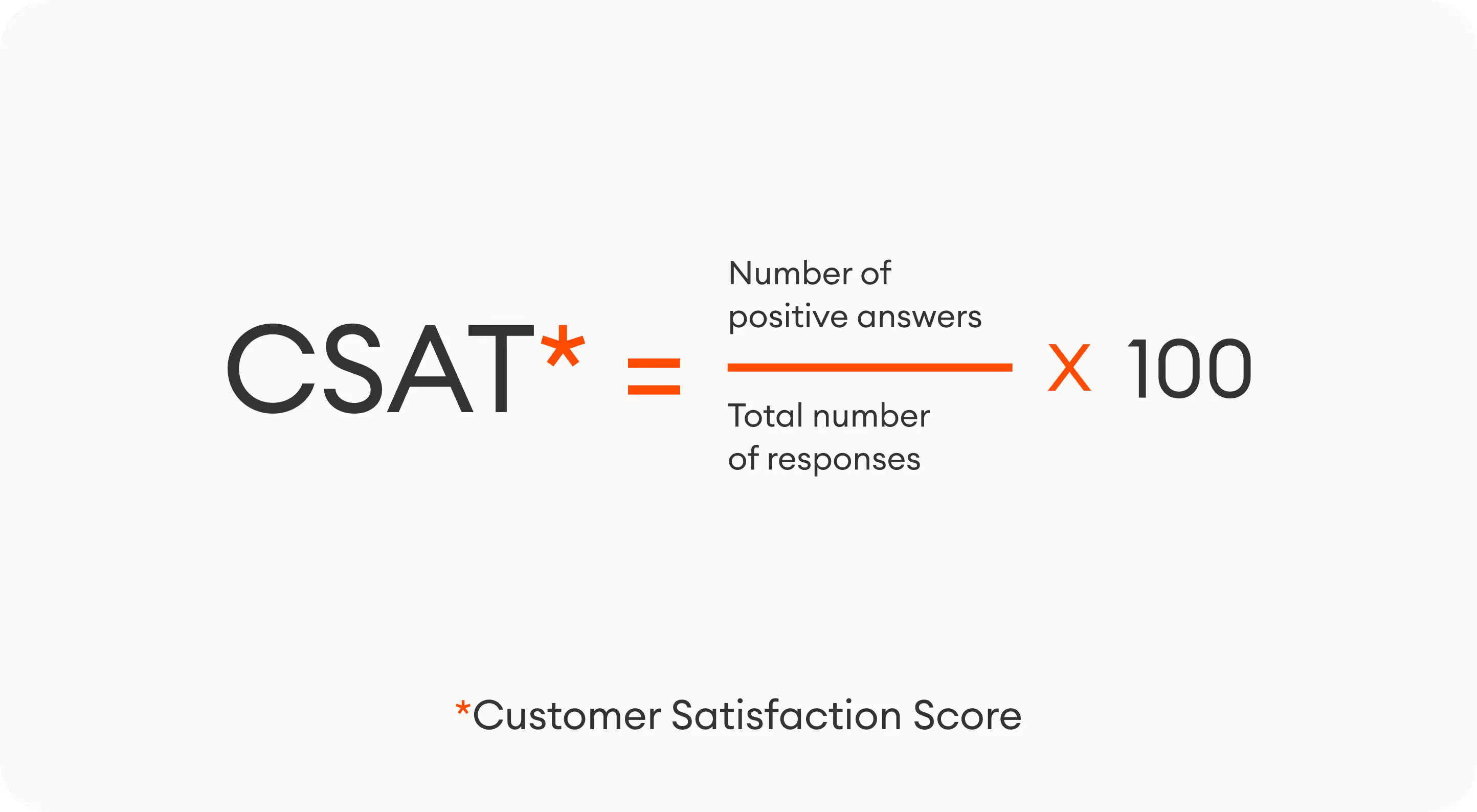
A good CSAT score generally falls between 75% and 85%.
For more in-depth information on CSAT surveys and scores, read our All About CSAT blog post.
6. Net Promoter Score
NPS tracks customer loyalty over time.
Similar to CSAT, NPS scores are typically collected via customer surveys. Questions for an NPS survey usually look something like this:
- How likely are you to recommend this product to a friend?
How does NPS measure customer loyalty? Simply put, it’s the best way to determine your word-of-mouth promotion.
An NPS survey normally uses a 0—10 scale, with 0 meaning Very Unlikely and 10 meaning Very Likely.
Respondents answering 9 or 10 are called promoters, while those who give a rating of 6 or less are detractors. The remainder are known as passives.
To calculate NPS, use the following formula:
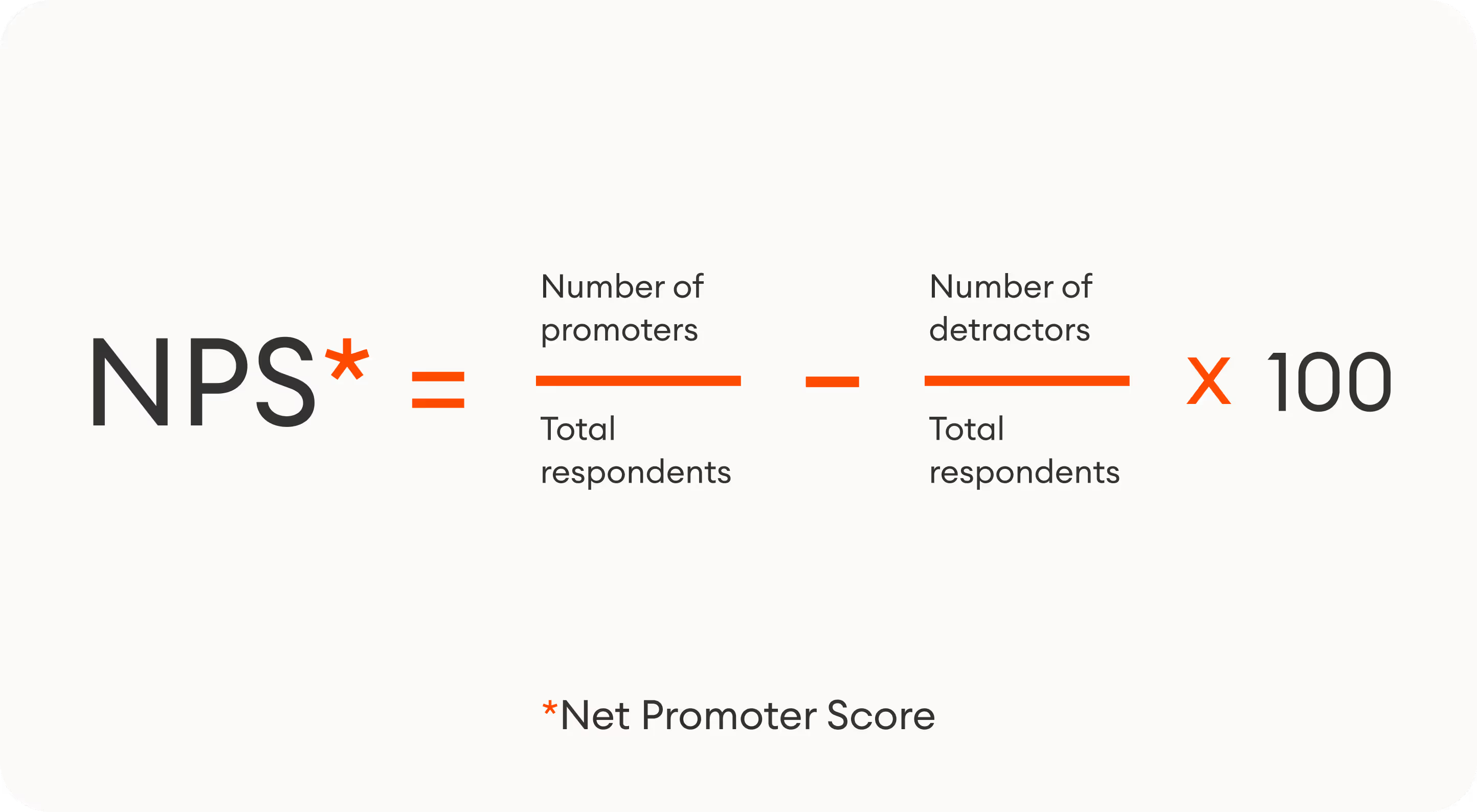
A good Net Promoter Score is anything above 50, and scores higher than 70 are considered excellent.
To improve your NPS score, consider implementing live chat on your website. Not only is live chat the easiest way to guarantee shoppers immediate answers, but it’s also been proven to boost customer satisfaction metrics across the board.
Looking for more great tips? Check out our blog post, How to Improve Your Net Promoter Score.
7. Customer Effort Score
CES measures how easy it is for customers to interact with a company and get their issues resolved. A typical CES survey presents customers with questions like:
- Was it easy to handle your issue today?
Respondents can choose between a series of options that range from Very Difficult to Very Easy.
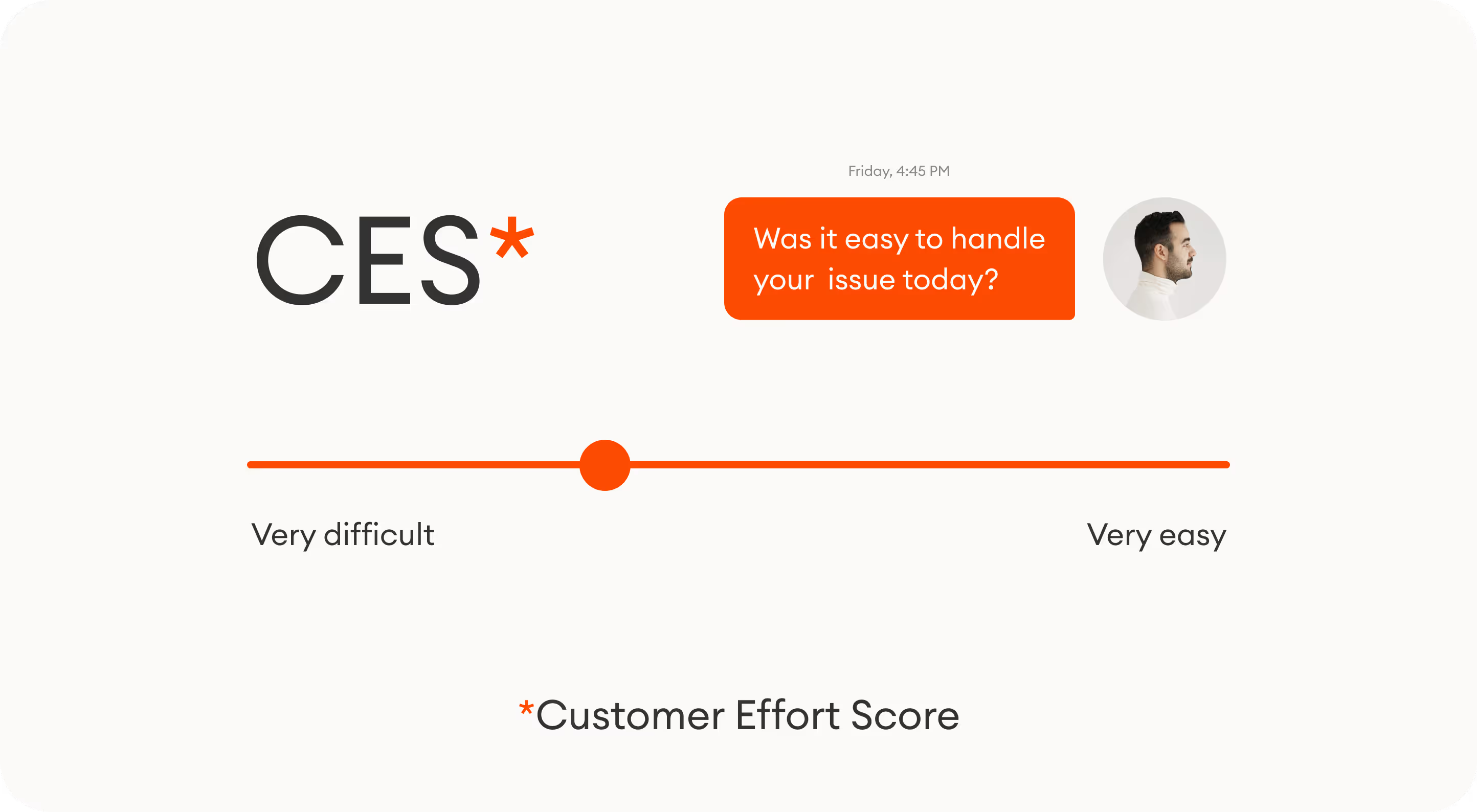
Different scales are in common use, so there’s no average number that customer support teams should aim for. Scores that indicate lower customer effort are linked to a better support experience.
You can lower your CES by providing omnichannel support, giving consistent experiences to every customer throughout their entire journey, regardless of where they contact you.
8. Customer churn rate (CCR)
CCR is an important metric that measures how many customers a business loses over a given period of time.
To measure CCR, use the following formula:
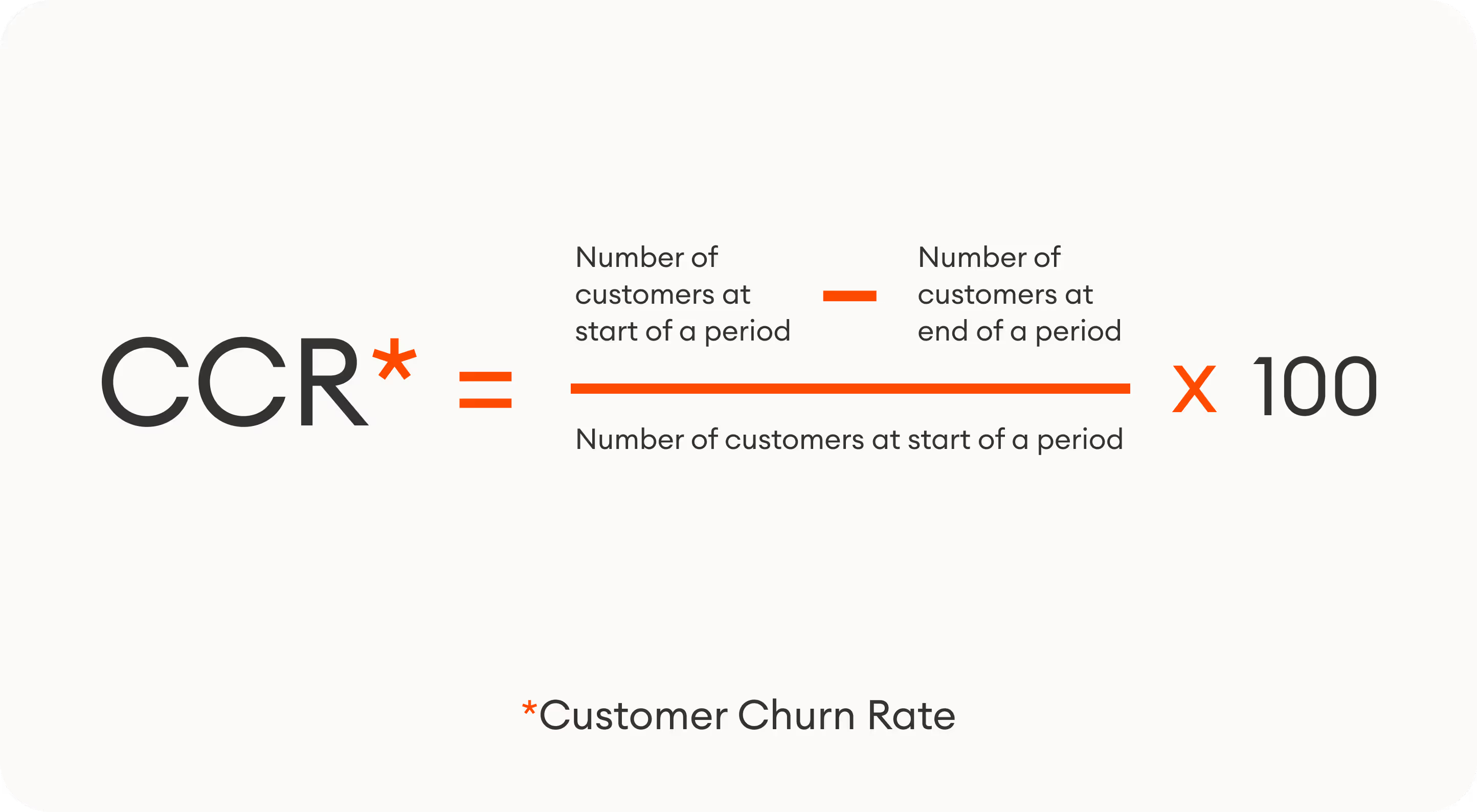
CCR is a common metric for subscription-based businesses who can easily identify the moment a customer churns by not renewing. For support team members, finding out why customers are churning is critical. Service teams want customers to be successful, remain with their business, and renew subscriptions. If agents can get to the bottom of why customers, it’s much easier to introduce fixes that’ll keep costumers happy.
9. Customer retention rate
CRR is defined as the percentage of returning customers who continue to buy a company’s products over a specified period.
Its formula is:
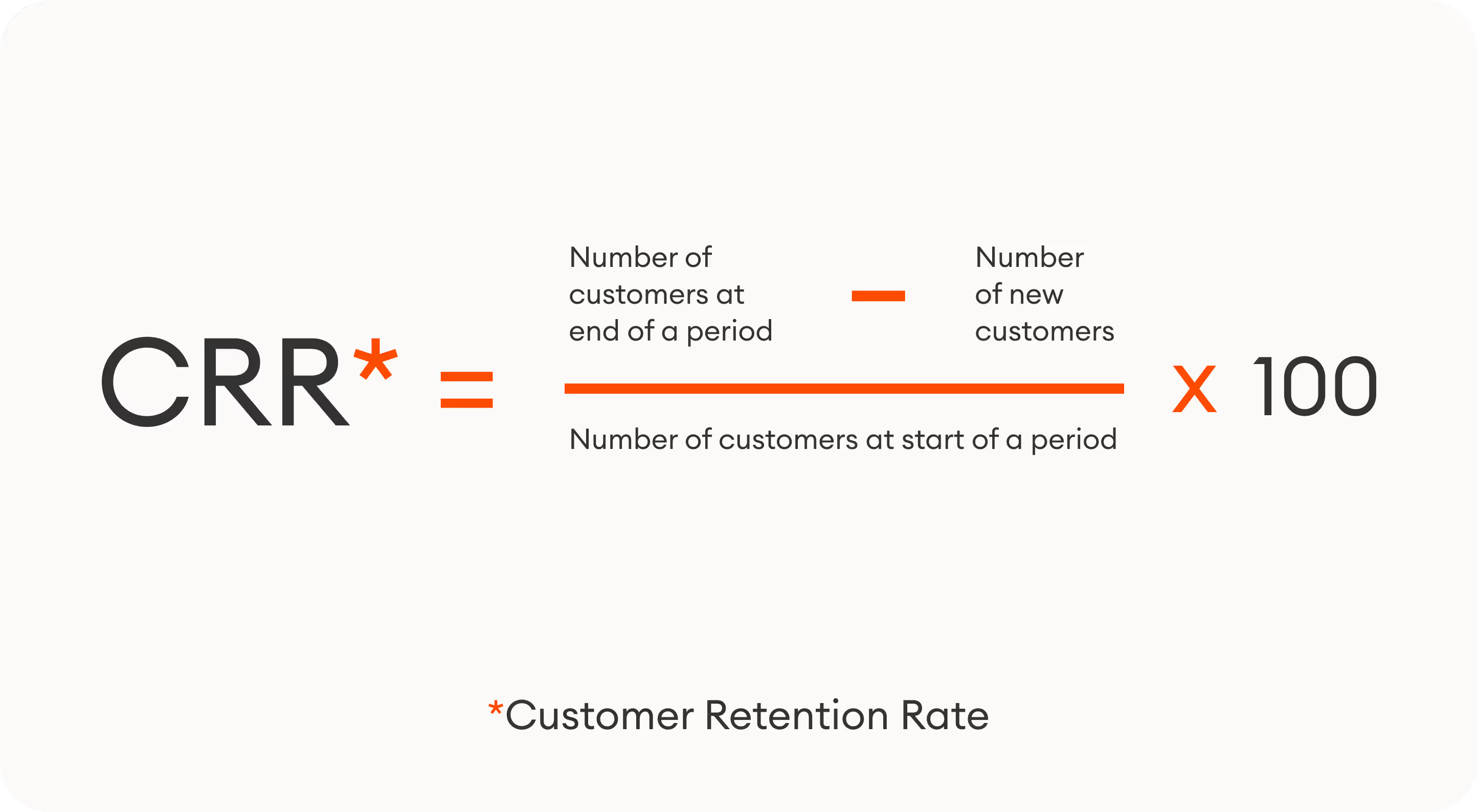
Since retaining a customer is 5-7x cheaper than acquiring a new one, CRR is crucial for businesses from a financial point of view.
And many organizations view customer support teams as responsible for keeping CRR up — agents need to ask why customers want to leave and make the necessary adjustments to get shoppers to stay.
A perfect retention rate of 100% is unrealistic, so most companies have CRRs that fall between 70% and 80%.
10. Social media brand mentions
Customer support teams don’t operate in bubbles. Following customer engagements on public channels is key to finding out what shoppers are saying about you outside of customer service chats.
Moreover, it’s a crucial step in stopping PR nightmares in their tracks. Monitor how many times your brand is getting mentioned, make comments when appropriate, and take corrective action if needed.
Of course, social media doesn’t have to be all doom and gloom. If your number of mentions skyrockets, that could mean one of your products is a viral hit. Agents can use this info to their advantage, reassuring shoppers with glowing customer reviews or recommending your highest-rated products.
Agent workload metrics
11. Ticket volume
Ticket volume is the number of customer support requests a team receives over a given period. While no volume is objectively good or bad, knowing how many tickets you’re getting helps teams spot trends in customer service demands.
For instance, a sudden spike or drop in ticket volume could indicate changes in seasonal traffic or product quality that agents should be aware of.
One useful thing to look out for is ticket volume compared to your total number of customers. A higher ticket volume relative to your number of shoppers signifies customers are experiencing a lot of issues.
12. Ticket volume per agent
As opposed to overall ticket volume, average ticket volume measures how many customer support tickets each service rep receives each day, week, month, and so on.
This can be calculated by taking your total ticket volume over a given time and dividing it by your number of agents.
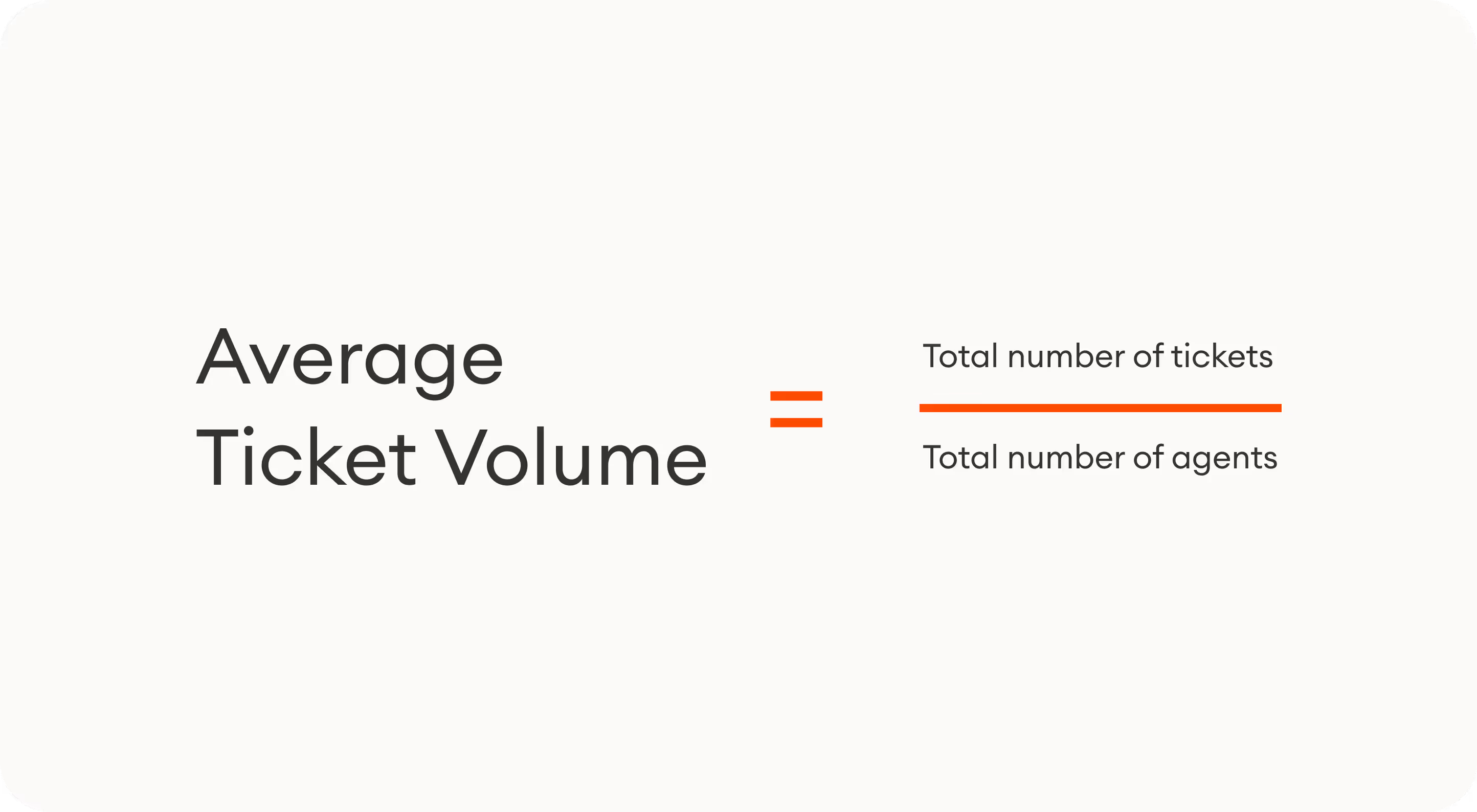
You don’t need to drive your tickets per agent down to a minimum, but it’s important to keep this metric in check to ensure your agents aren’t getting overwhelmed. While this number can vary drastically by team and industry, the average customer service agent handles 17 interactions every day. Keep in mind that seasoned agents can often handle more tickets, while newer reps should oversee a lower volume at first.
13. Agent touches per ticket
Agent touches per ticket measures the number of updates or responses a support rep needs to make to a ticket before it can be resolved.
Calculate this performance metric by dividing the total number of messages your agents sent by the number of tickets.
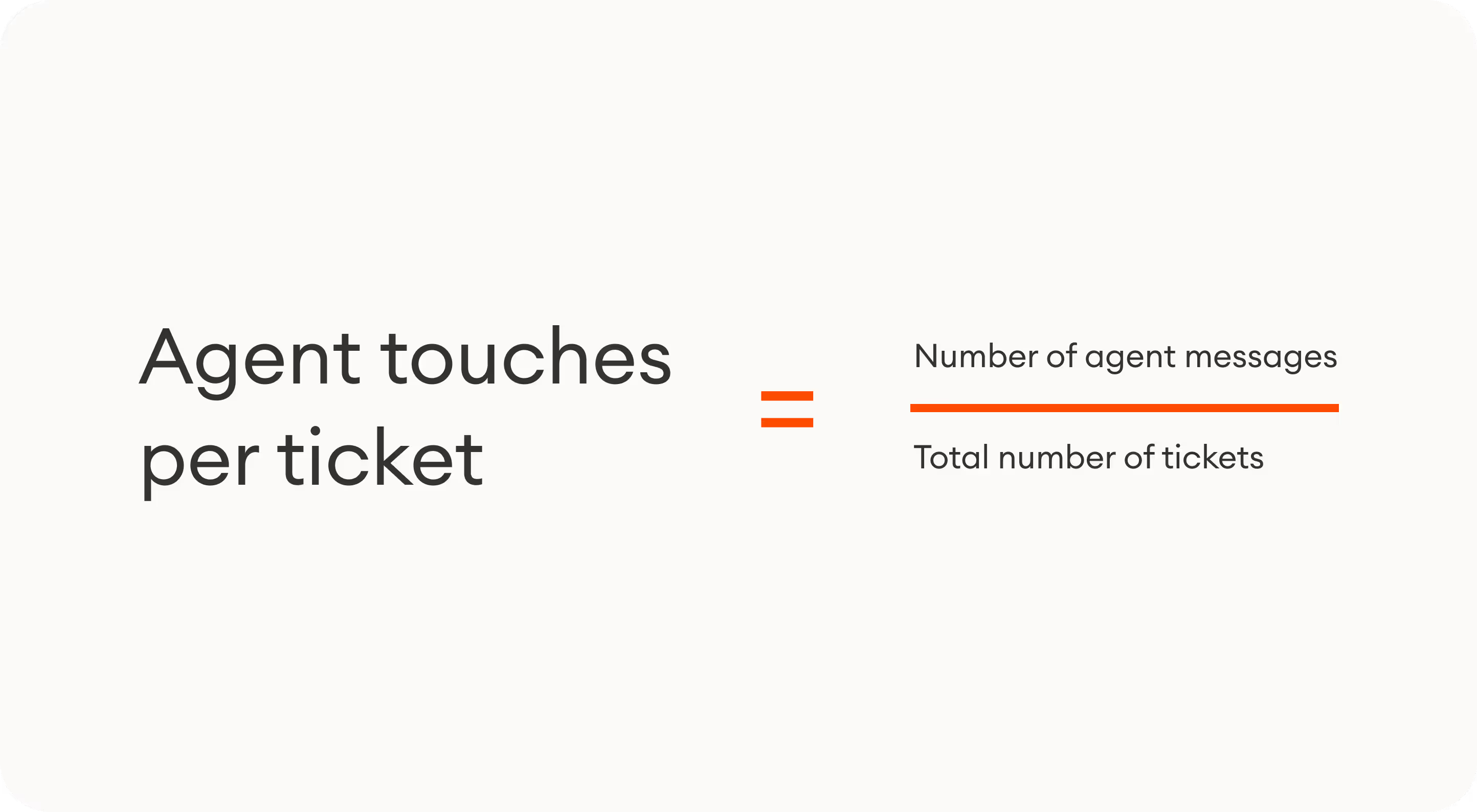
In general, a higher number of touches means one of two things. First, it indicates that agents are receiving complex cases that require more time and effort to resolve — which is OK.
The second option is more problematic — it’s a sign that your product, website, or other resources are difficult for customers to understand. To prevent this from being the case, make sure your knowledge base is clear and fully developed. Have agents expertly trained on your business so they’re able to resolve tickets with as few touches as possible.
14. Tickets solved
This metric is simple enough, and for many teams, it’s their North Star.
Tickets solved measures how many customer requests were successfully resolved in a given period. In most cases, this is measured every day to check if agents are meeting their targets.
Tickets solved can be measured per agent and per team. This lets you track how individual reps are performing over time while monitoring your team’s overall performance.
For example, let’s say your goal is for each agent to resolve 20 cases per day. On Monday, Matt is only able to handle 15 tickets, but Kevin handles 25. On Tuesday, Matt resolves 25 requests, while Kevin only solves 15.
Each agent had a better day and a worse day, but there’s no cause for concern as the team’s overall performance is unaffected — the daily goal of 20 tickets solved per agent is always met.
15. Unresolved ticket backlog
A company’s unresolved ticket backlog is the number of outstanding customer requests that haven’t been handled by support reps yet.
You can measure your backlog for a given period with the following formula.
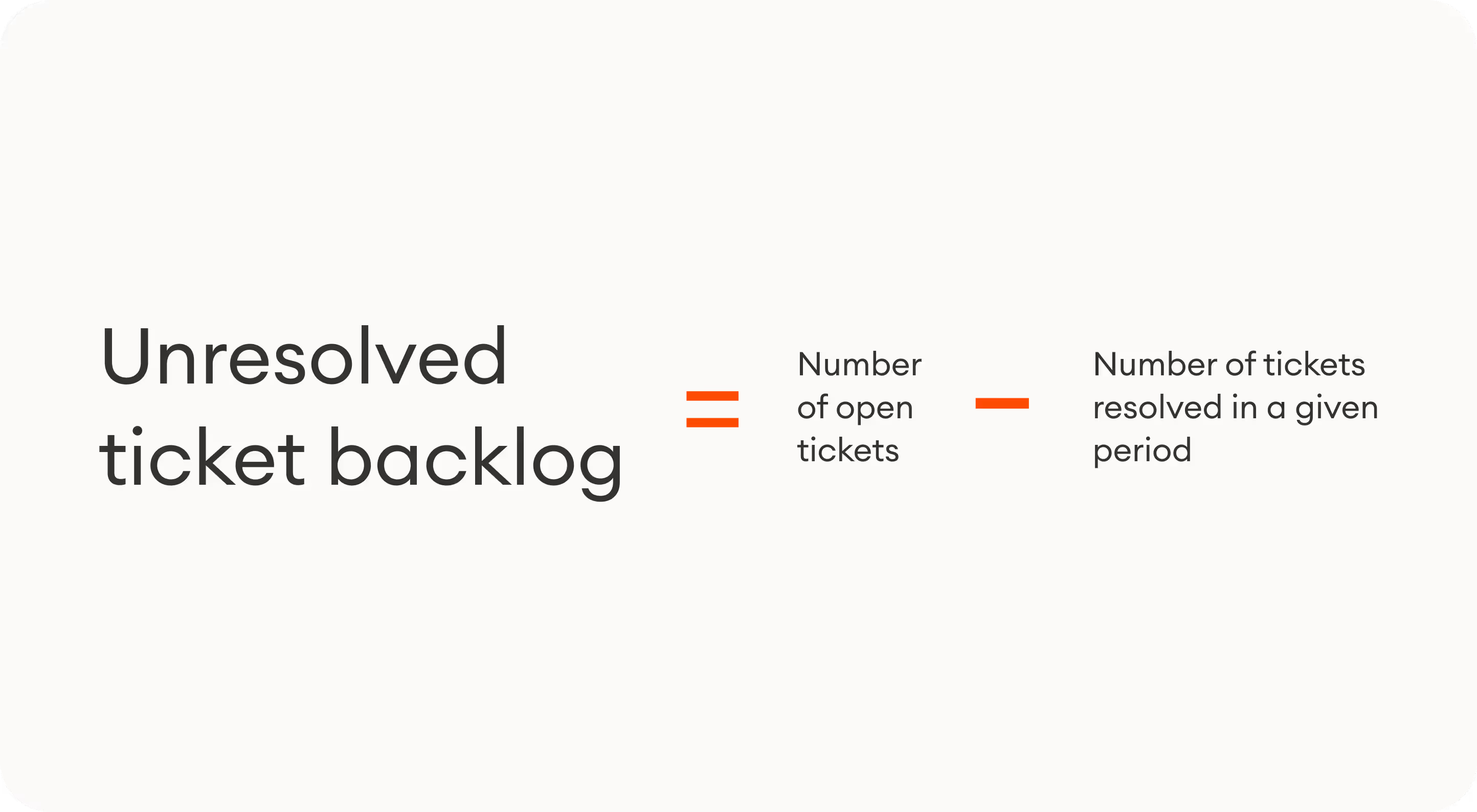
Monitoring your backlog lets you assess your team’s workload and identify any bottlenecks that might be present. You’ll also be able to better judge your agents’ performance. If your backlog is increasing over time, this means reps aren’t keeping up with customer demand.
If that’s the case, look into adding a self-service option or hiring on more agents so your overall quality of support doesn’t suffer.
Revenue generation metrics
16. Converted tickets
The converted tickets metric is the share of your customer support tickets that actually results in a purchase.
Since customers usually don’t rush to checkout after chatting with customer support, most teams set a time limit of up to a week after an interaction occurs to track this performance metric. Suitable ranges vary widely by industry — buying a sofa usually takes way longer than getting a T-shirt.
So, if a customer places an order within X days of contacting customer service, that counts as a converted ticket.
More customer service teams are taking on an increasing role in the sales process and are tracking success by checking how much they’re contributing to net purchases. By offering product advice, adding product catalogs to chats, and helping with checkout, agents can greatly impact customers’ buying choices. And much of this support can be proactive, meaning reps don’t have to wait for high-value shoppers to come to them — they can reach out first.
See what else teams can achieve with proactive service in our blog post, Reactive vs Proactive Customer Support.
17. Revenue generated
Support teams can show much more than ticket conversion to showcase their value to the entire organization — they can even highlight how much revenue they’ve helped generate.
Customer service software can track the specific dollar amounts of each converted ticket and show how many sales support agents — or a chatbot — have made. This can even be done on a per-agent basis, so each rep can grasp how much revenue they’ve helped their business secure.
Find out how you can turn your customer support into a new source of revenue with Zowie Grow.
Chatbot metrics
18. Automated recognition rate
Arming yourself with a customer service automation solution helps you unlock our final two metrics. The first, your automated recognition rate, measures how many customer tickets are correctly understood by your self-service chatbot.
To maximize this rate, your best bet is an AI-powered chatbot that can use natural language processing (NLP) to read a customer’s question without needing any specific keywords. With AI, chatbots can understand what shoppers are looking for and measure their tone, mood, and intent.
Even if the chatbot can’t resolve a question, it can still collect vital customer information before routing it to the most qualified agent for the job.
19. Resolution rate
In this context, your automated resolution rate reveals what percentage of customer tickets your chatbot can fully answer without agent involvement. This is a critical metric that displays how effective an automation tool is by showing how many questions it’s removing from your ticket queue.
While you want this rate as high as possible, don’t strive for 100% resolution — there will always be those complex cases that require human oversight. Today’s top automation platforms are capable of resolving up to 70% of customer tickets.
How can you improve your customer support metrics?
Once you start tracking your customer service metrics, you can create KPIs to start improving them and your customer experience.
But measuring all of them manually is tough — even for the best teams. That’s why the most effective way to measure your support metrics — and then improve on them — is through customer service automation software.
These platforms let you collect, analyze, and build strategies around whatever key metrics you need, setting up your support team — and entire company — for success.
Zowie is a customer service suite built for ecommerce brands that want to maximize efficiency and unlock support’s revenue-generating potential. Our comprehensive dashboard places your top metrics front and center, allowing you to easily track every metric you need.
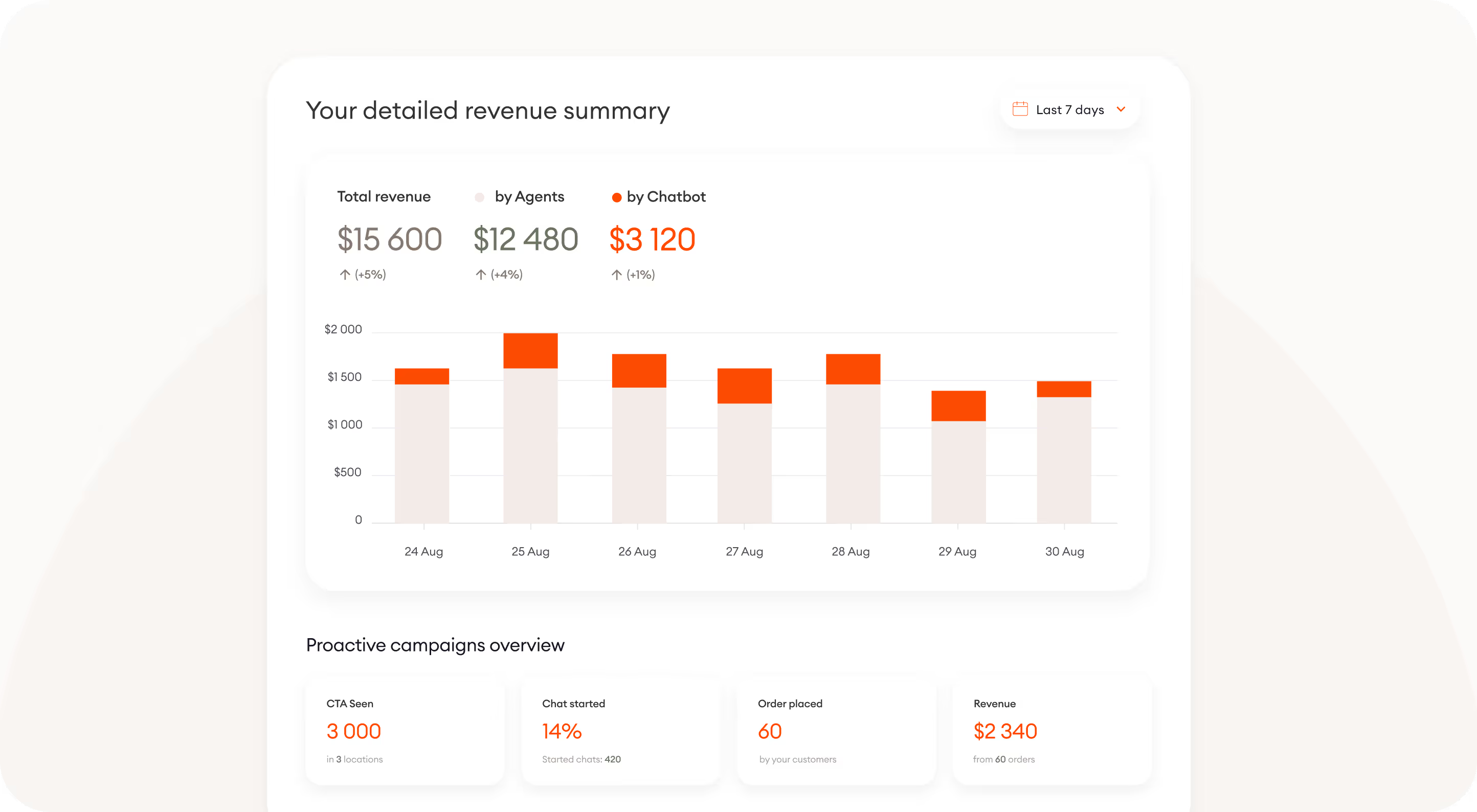
To see how automation with Zowie can collect and improve your customer service metrics,
book a free demo today.
.avif)

.avif)
.svg)