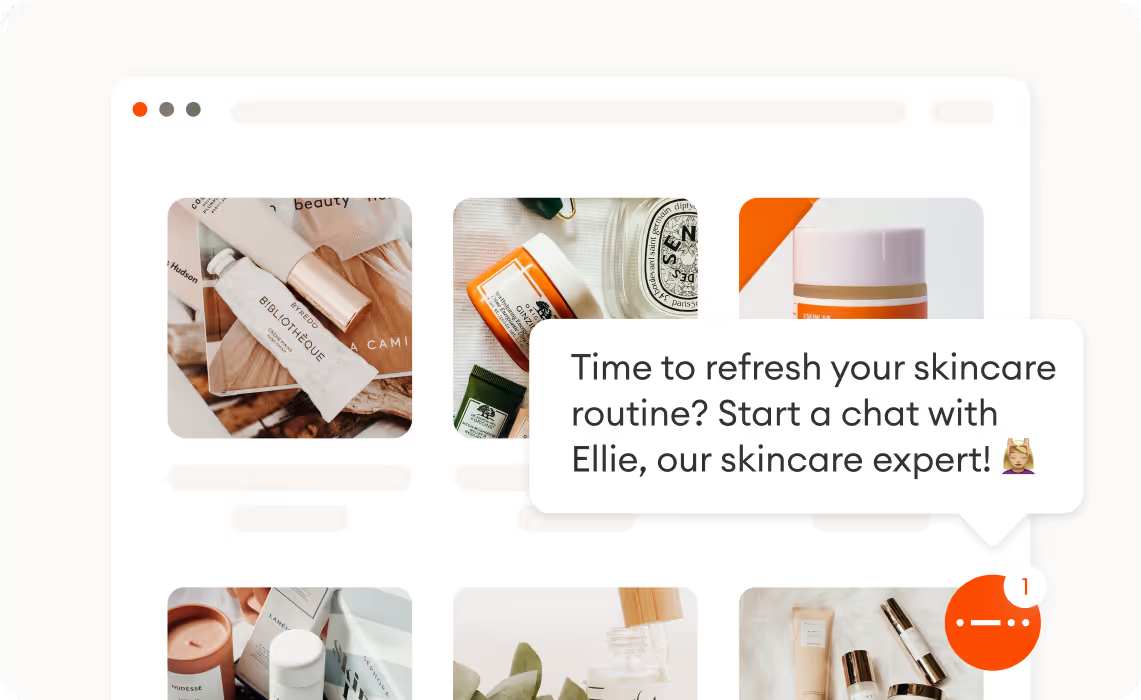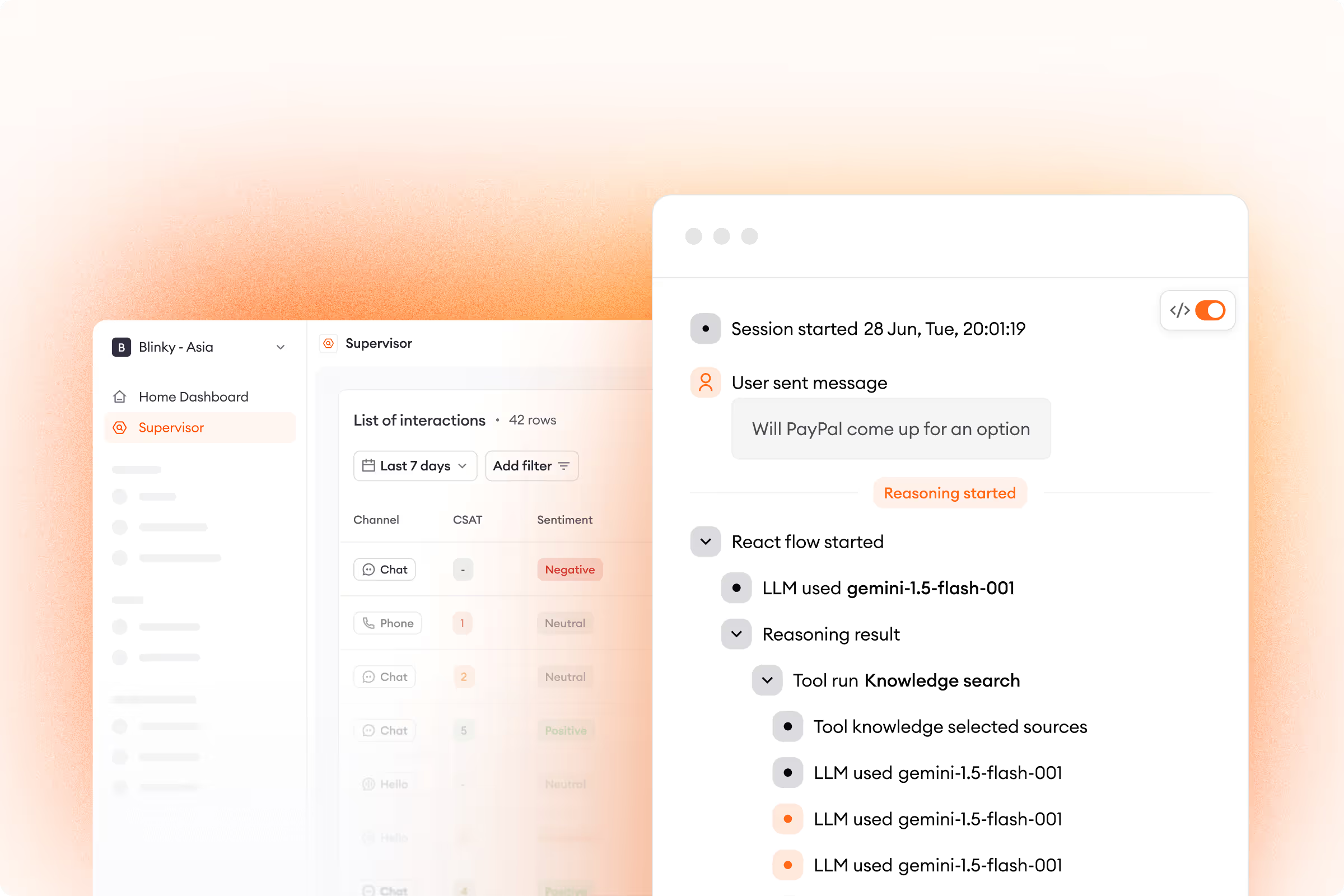For ecommerce business owners, providing excellent customer service is crucial for building customer loyalty and driving sales. However, providing timely and effective support can be challenging as your customer base grows.
Fortunately, chatbots can help you automate your customer service and provide 24/7 assistance to your shoppers. Equipping your help desk with a chatbot can yield several benefits, like reduced costs, lower response times, and increased sales. And doing so doesn’t have to be complicated.
In this blog post, we'll show you how to add an AI-powered chatbot to your ecommerce website — with no coding needed — and how to maximize its effectiveness through ongoing maintenance.
How to add an AI-powered chatbot to your site in 7 steps
Step 1: Define the purpose of your chatbot
The first step in adding a chatbot to your ecommerce website is defining its purpose. Start by identifying the goals you want to achieve with your chatbot. Are you looking for a solution that provides all-around customer support, answers FAQs, or assists with product recommendations? Or something that handles all of the above?
It’s also worth considering what kind of questions you’re looking to automate and how fast you’d like to achieve your desired automation rate. Prepare answers to the following as well:
- Do you want a dedicated team to launch and maintain the chatbot with you?
- Do you need a multilingual chatbot?
- Is launching proactive customer service important to you?
Once you know what you want to accomplish with a chatbot, set a clear timeline for getting there.
Pro tip: When defining your chatbot’s purpose, remember your target audience. What kinds of shoppers are visiting your website, and who are most likely to interact with a bot?
Step 2: Choose a chatbot development platform
Next, it’s time to choose your chatbot development platform, which should seamlessly integrate with your existing ecommerce platform, such as Shopify or Magento. There are a lot of solutions out there, so it’s essential to select something that most closely aligns with your goals. A good rule of thumb is to choose a solution that can improve agent efficiency, deliver omnichannel support, and scale with you.
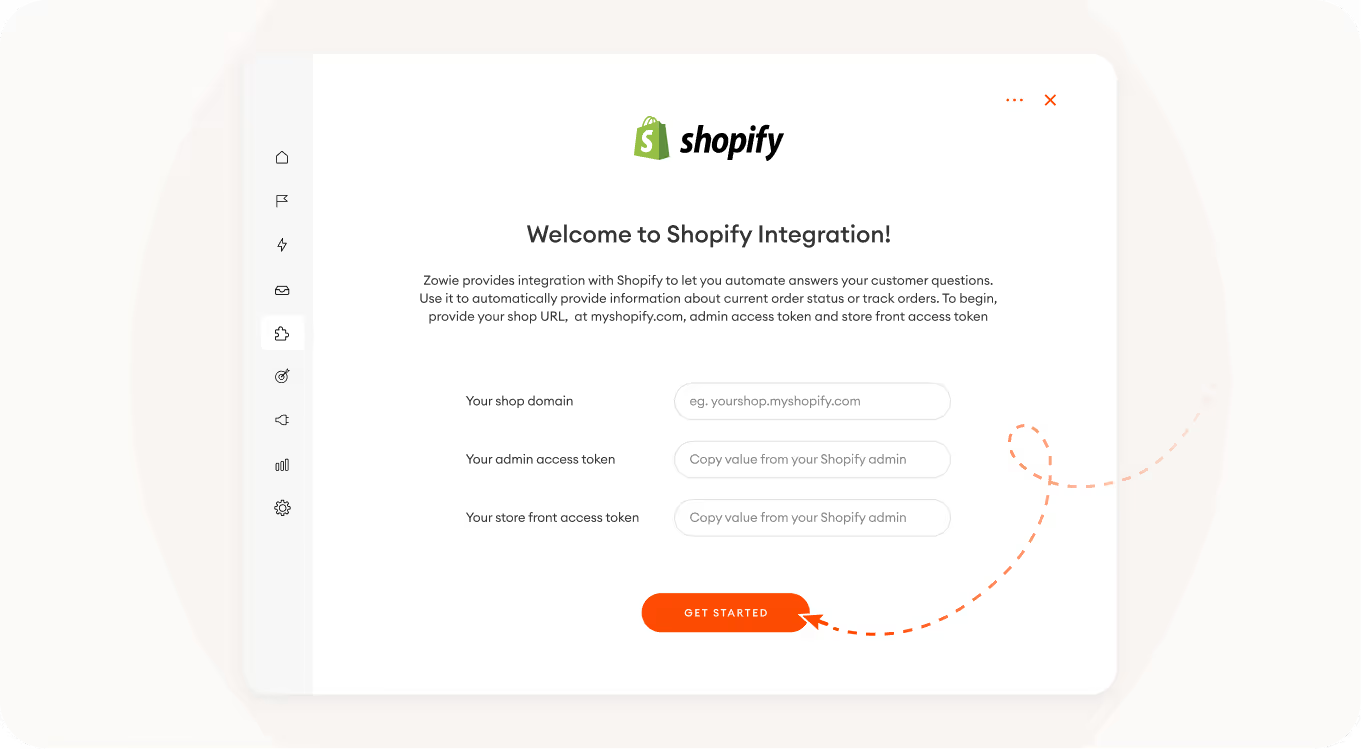
Once you’ve selected your platform, you’ll be able to design your chatbot's conversation flow. This flow will be how the chatbot guides customers through the process of finding product information, placing orders, tracking shipments, and more. Make sure the conversation flow is easy to follow and provides clear, concise answers to common questions.
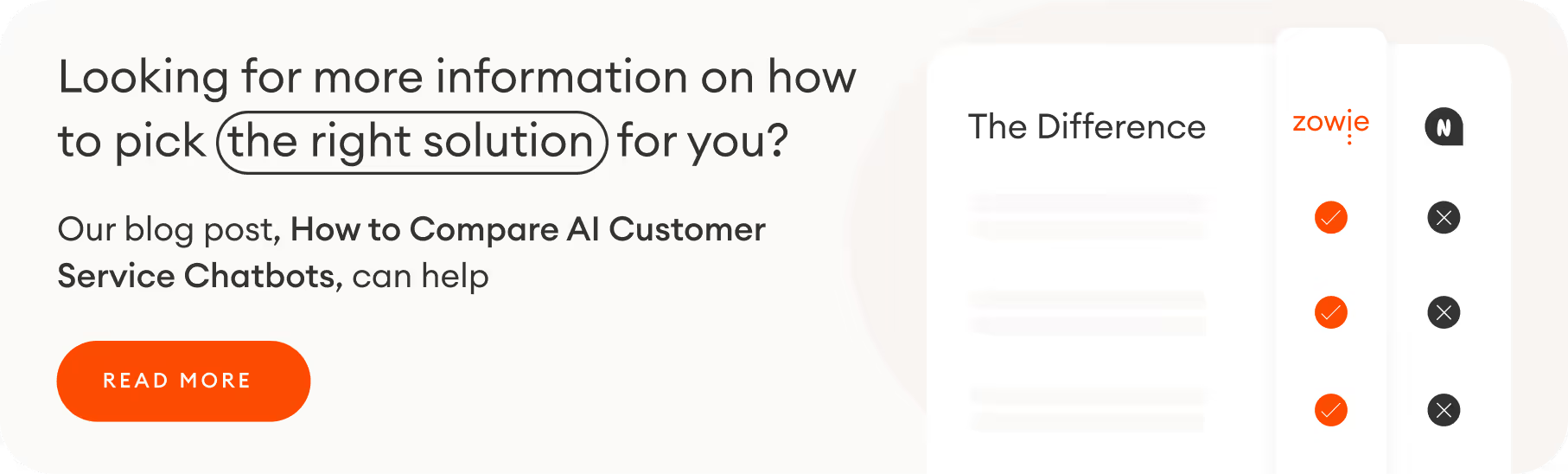
Step 3: Train your chatbot with data
After designing the conversation flow, it's time to train your chatbot with data. Feed your chatbot with information from your website, FAQ page, and product catalog so it can provide accurate and relevant responses to a wide range of customer queries.
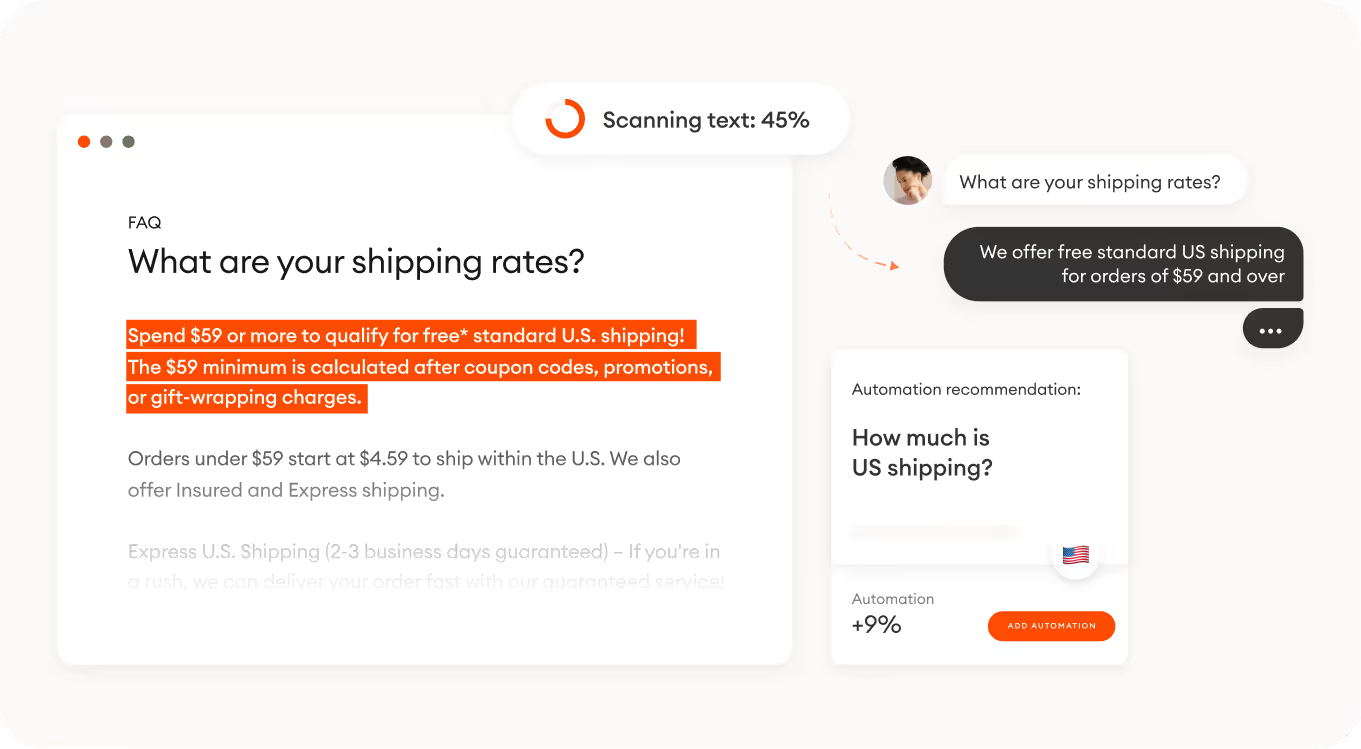
Once your chatbot is trained, integrate it with your ecommerce website so customers can access it from your website's homepage or product pages. But don’t stop there. Sync your chatbot with your mobile app, social media channels, and the rest of your tech stack to ensure the chatbot is clearly visible and accessible to customers.
Step 4: Test your chatbot
Before launching your chatbot, testing its functionality and conversation flow is crucial. See how the chatbot performs with different scenarios, such as inquiries about products, shipping, or returns. This is your chance to make sure everything is working as intended.
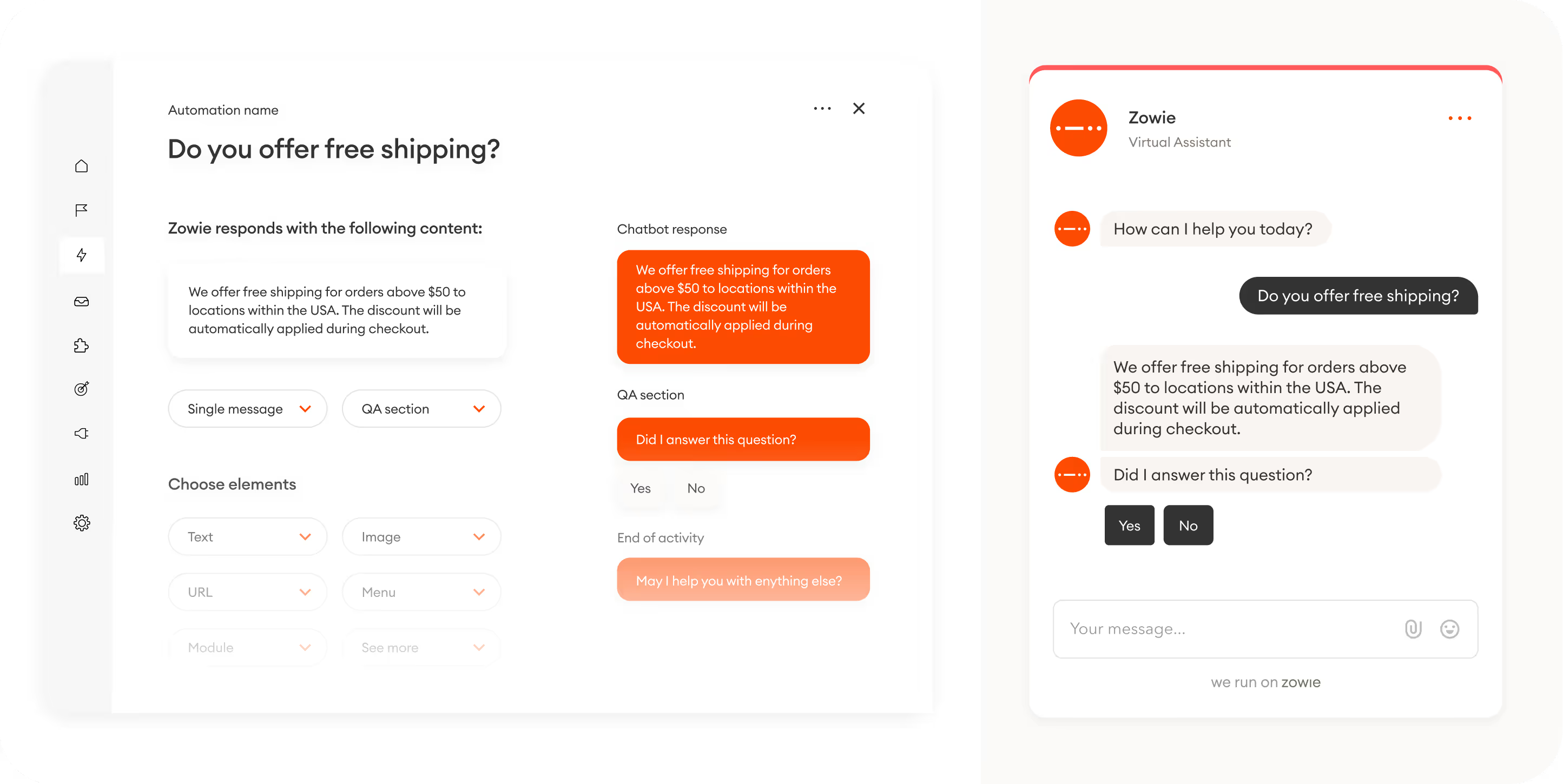
Take advantage of any preview features your chatbot offers. These let you see the chatbot in action from the end user’s point of view. You’ll be able to spot any errors and quickly edit them if needed, ensuring customers receive clear, human-like messages.
Step 5: Augment your chatbot with artificial intelligence (AI)
Chatbots that rely on decision tree flows are a bit simpler to set up, but advanced tools that’ll be conversing with customers should be bolstered by natural language processing (NLP) technology. NLP enables your chatbot to understand and interpret customer queries more accurately and respond in a more natural way.
It also makes your chatbot much more flexible. AI chatbots with built-in NLP capabilities can comprehend several variations of the same questions, so users don’t have to ask a specific question the right way to trigger the desired response. Incorporating this tech can help improve customer satisfaction and boost automation rates, reducing the workload of your customer service team.
Step 6: Monitor your chatbot's performance
Once your chatbot is live, monitoring its performance regularly is crucial. Use analytics tools to track metrics such as conversation volume, response time, and customer satisfaction. Analyze this data to identify areas for improvement and make adjustments to your chatbot's conversation flow and functionality as needed.
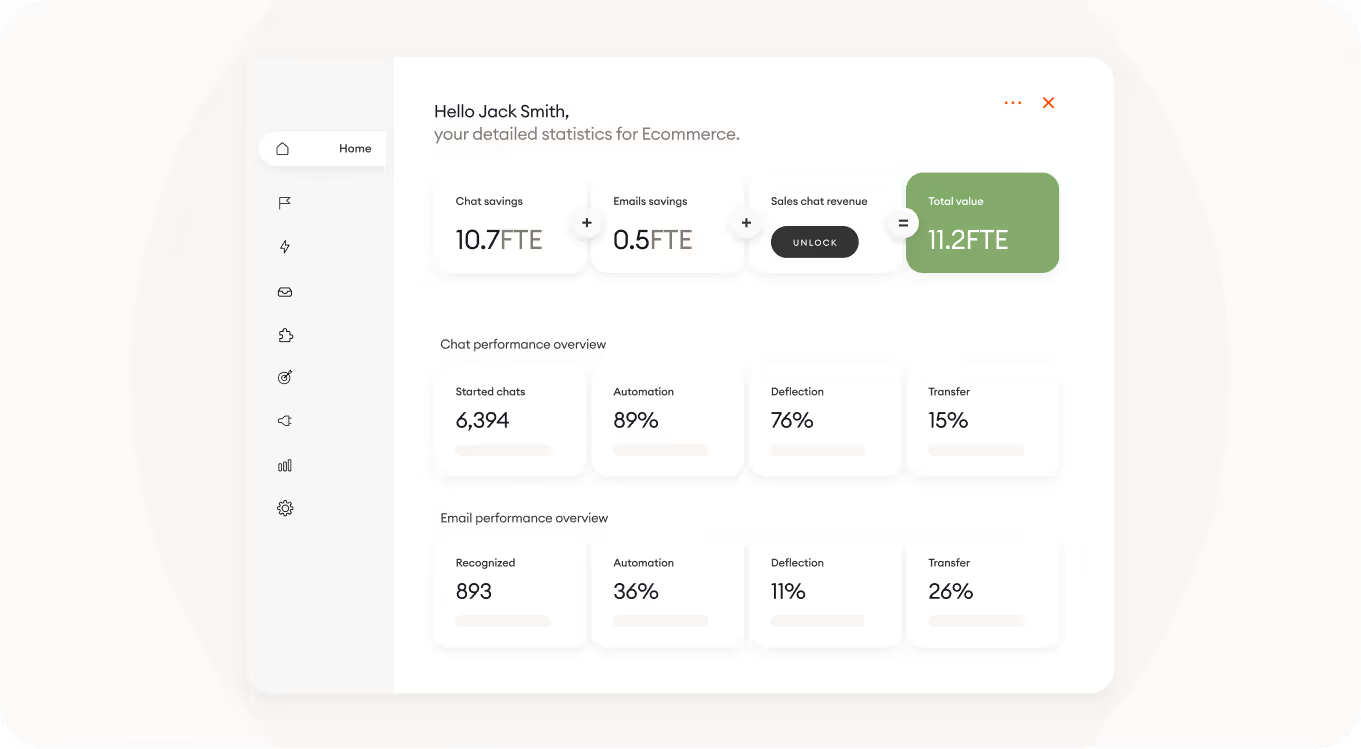
Furthermore, return to your benchmarks to see if the chatbot is helping out with your original goals. Are response times dropping? Are customer satisfaction scores rising? Do you see higher sales? See what works and what doesn’t and make any necessary refinements.
Step 7: Continuously improve your chatbot
Launching your chatbot is significant, but for a truly optimized tool, it’s just as important to maintain it routinely after going live. Checking your metrics is an excellent starting point, but listing to your customers can prove just as valuable. Have your chatbot collect feedback after each interaction with a simple Did I help resolve your issue? or How would you rate today’s experience? Automated customer satisfaction surveys will shed light on exactly what customers are experiencing.
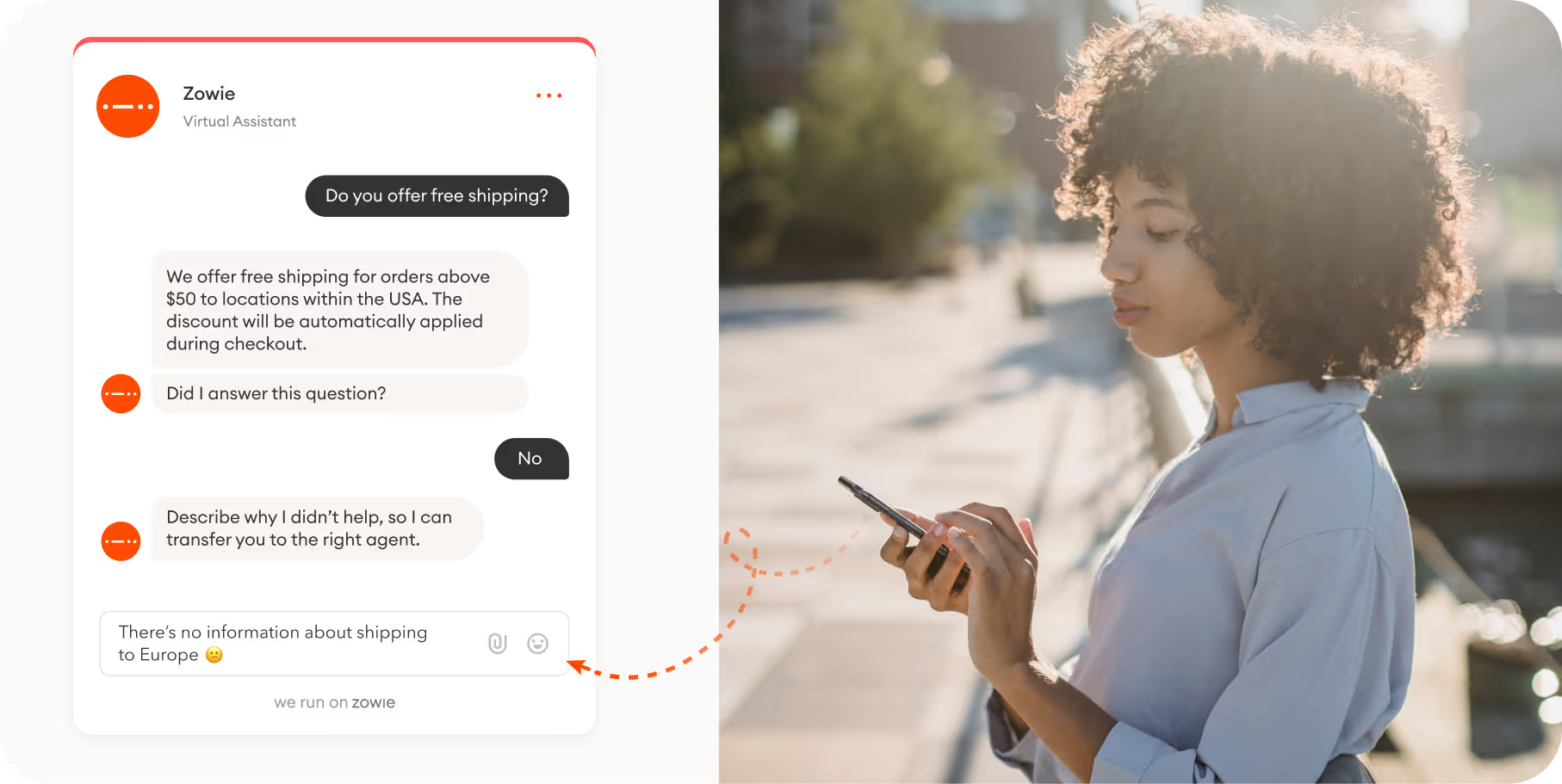
Similarly, your chatbot will also evaluate its own automations and tell you which areas need improvement. It’ll detect which questions customers are asking most frequently and recommend added automatic responses to those queries. Approve these suggestions to continue growing your automation potential over time.
Quick tips: The do's and don'ts of building a chatbot
Do:
- Amplify your brand voice - Just because customers are interacting with a chatbot doesn’t mean it has to feel like they are. Let your brand’s tone, style, and voice shine through each chat to make your bot feel like a natural extension of your support team.
- Add a personal touch - Deliver customers a fully personalized experience by tracking a user’s name, location, and order history to craft more relevant messages. Make your chatbot a personal shopper equipped to provide tailor-made product recommendations.
- Route complex cases to agents - Some customer questions should never be automated. Have your chatbot know when to transfer complex, urgent tickets to human agents better suited to handle specialized chats.
Don't:
- Rely solely on your chatbot to handle all customer inquiries - Some customers only want to chat with an agent, and some issues are best left to human reps. Let your chatbot take on simple, repetitive questions, but don’t have it bite off more than it can chew.
- Regurgitate long pieces of text - Overly long responses can scare off customers. Break answers into short, digestible bits that are easier to read and more natural.
- Neglect to update your chatbot regularly - Setting up a chatbot can be straightforward, but your bot will never be complete. Check how it’s performing from time to time and identify areas worth improving.
Building a chatbot — made easy
Adding a chatbot to your ecommerce site can improve your overall customer service and offer customers instant, accurate answers to their most pressing questions. The best part is — leading chatbot solutions can quickly plug into your existing tech stack without IT support.
With Zowie, companies can start automating their customer service in hours, not weeks. To see how effortless building a chatbot can be:
Book a demo today.
.avif)

.avif)
.svg)