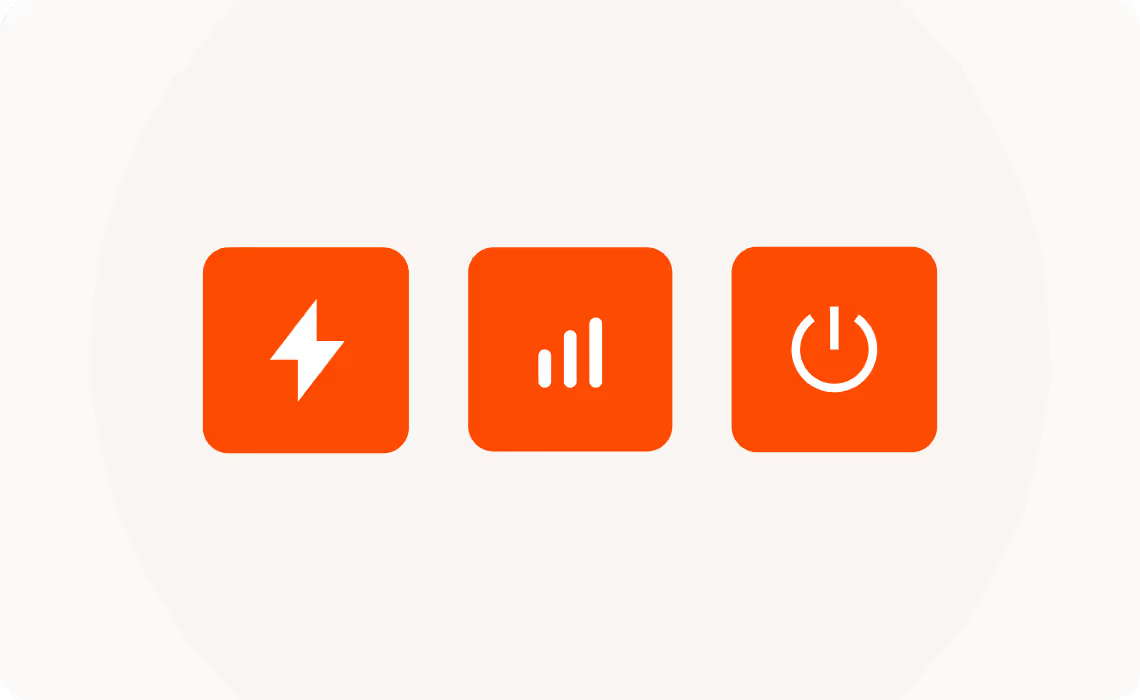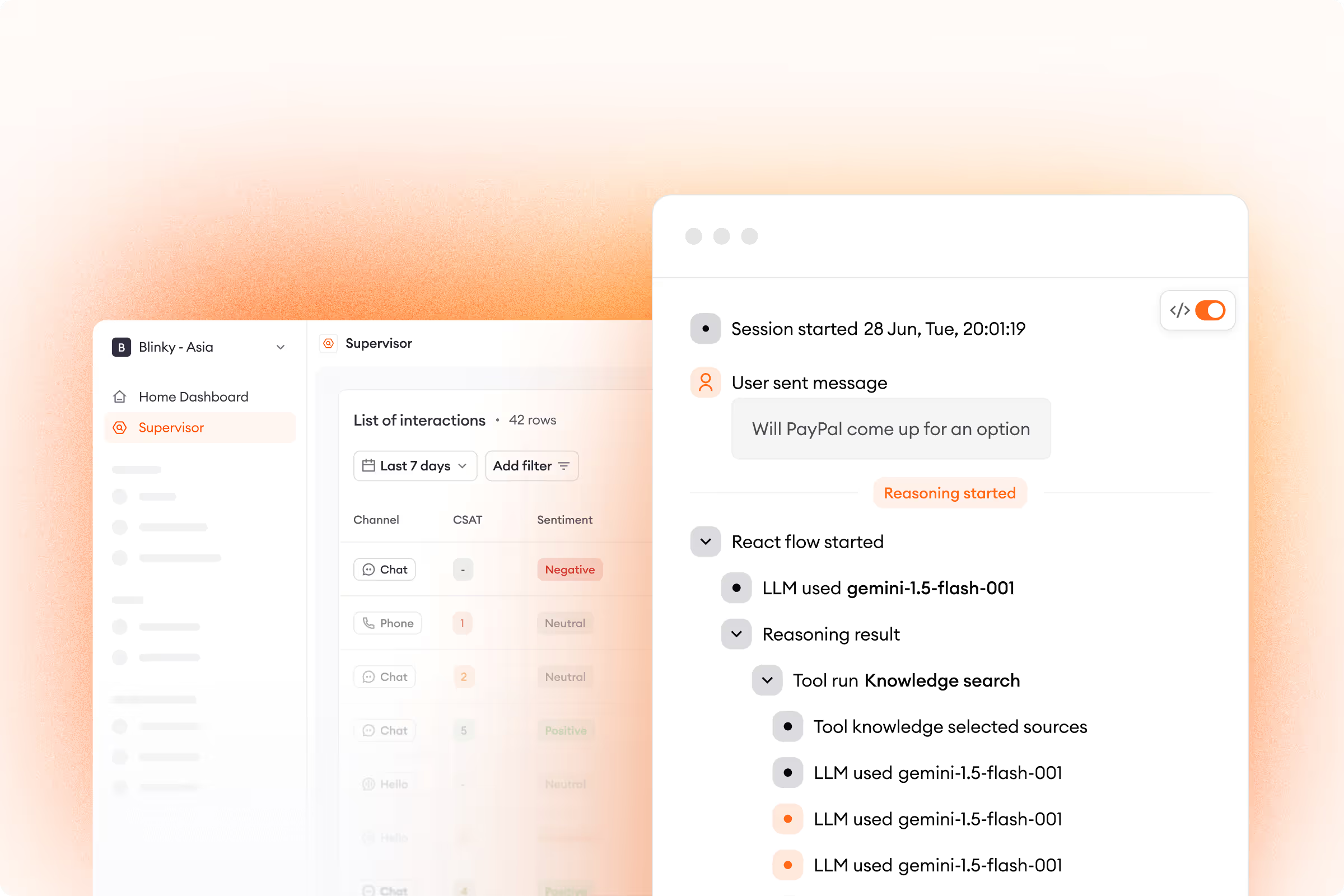Think of the best tour guide you’ve ever had.
They shared tons of info with you, answered every question, and never led you astray.
But where did all of their knowledge come from?
Take a peek in their backpack, and you’ll find maps, guidebooks, and a host of resources that helped make them a bona fide expert.
In much the same way that the right tools are instrumental for a human guide, a robust knowledge base is vital for any customer support team looking to effectively use a chatbot.
And before you successfully deploy a chatbot, you’ve got to know what a chatbot knowledge base is and how to build one from the ground up. Let our blog post set you on the right path.
What is a chatbot knowledge base?
A chatbot knowledge base is the collection of data a chatbot draws upon to perform a certain task. Artificial Intelligence (AI) chatbots can only answer questions they recognize and have an appropriate answer for in their knowledge base.
In other words, the larger the data set the chatbot has access to, the wider the range of problems it can solve.
What kind of data are we talking about? A knowledge base can include resources as diverse as a business’s:
- FAQ page
- Online tutorials
- How-to guides
- Troubleshooting instructions
- Internal knowledge (like company policies)
- Knowledge base articles
When it comes to customer support, chatbots that are able to access a robust knowledge base can do much more than answer questions. Powerful automation software can handle complex workflows that satisfy various customer needs, such as providing pricing info, delivering real-time order statuses, and processing refunds and returns.
See how building a chatbot can be a breeze in our blog post, How to Add an AI-Powered Chatbot to Your Website in Just 7 Steps.
Benefits of a chatbot knowledge base
Using a knowledge base used to be a completely manual process. If website visitors ever needed info from a company, they’d have to go into the knowledge base themselves and sift through the FAQs or articles to find an answer to their specific issue.
Needless to say, this could take a while, and actually tracking down what you were looking for was never guaranteed.
Things work a little differently — and much better — with a chatbot knowledge base. By feeding those same online resources to a chatbot, visitors no longer have to search on their own. A chatbot can now do all the hunting, enabling full self-service.
An effective chatbot knowledge base helps businesses by offering the following:
1. More efficient customer service teams
Before chatbots, if shoppers couldn’t find answers to their questions in a knowledge base, what was their inevitable next step?
Contacting a human agent.
With a capable virtual assistant, though, 70% of all customer questions can be fully resolved without involving a support agent. This means service teams see fewer tickets and have more time to focus on more urgent cases.
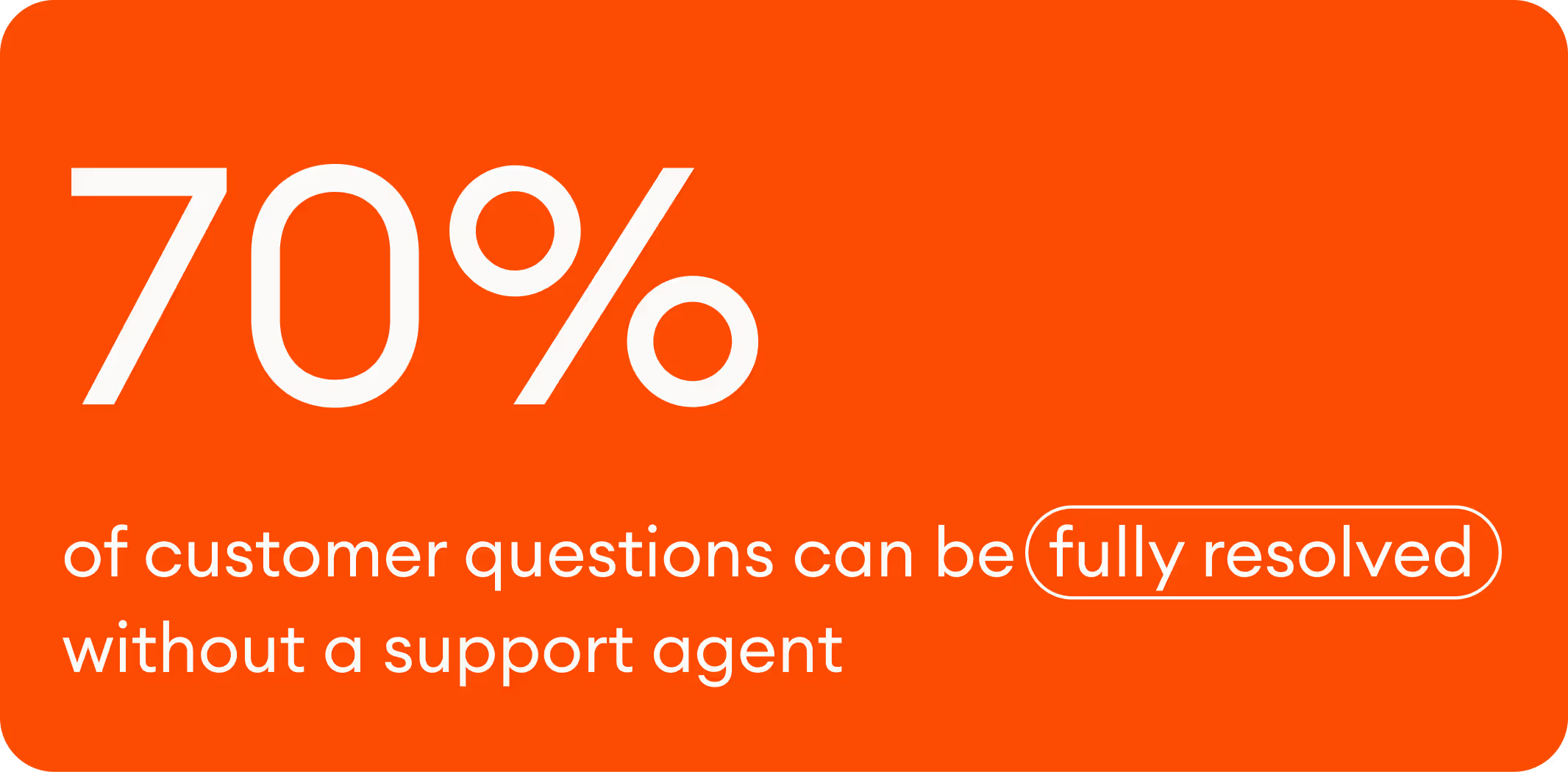
2. Higher customer satisfaction
81% of customers want to take care of an issue on their own before contacting a service rep. When shoppers successfully handle their matters independently with a chatbot, they’ll be more satisfied thanks to the time and effort they save.
Advanced conversational AI chatbots that leverage natural language processing (NLP) further boost customer happiness by providing personalized answers that give each shopper a unique experience tailored to their needs.
3. An improved customer experience
A well-developed knowledge base enhances the overall customer experience because it means chatbots can offer instant, accurate answers 24/7.
This is especially true in ecommerce. Chatbots are capable of decreasing resolution times by 77%, meaning online customers don’t have to wait in queues or on hold to get assistance. With faster responses, shoppers can resume their customer journeys without delay, leading to higher conversion rates and lower cart abandonment.
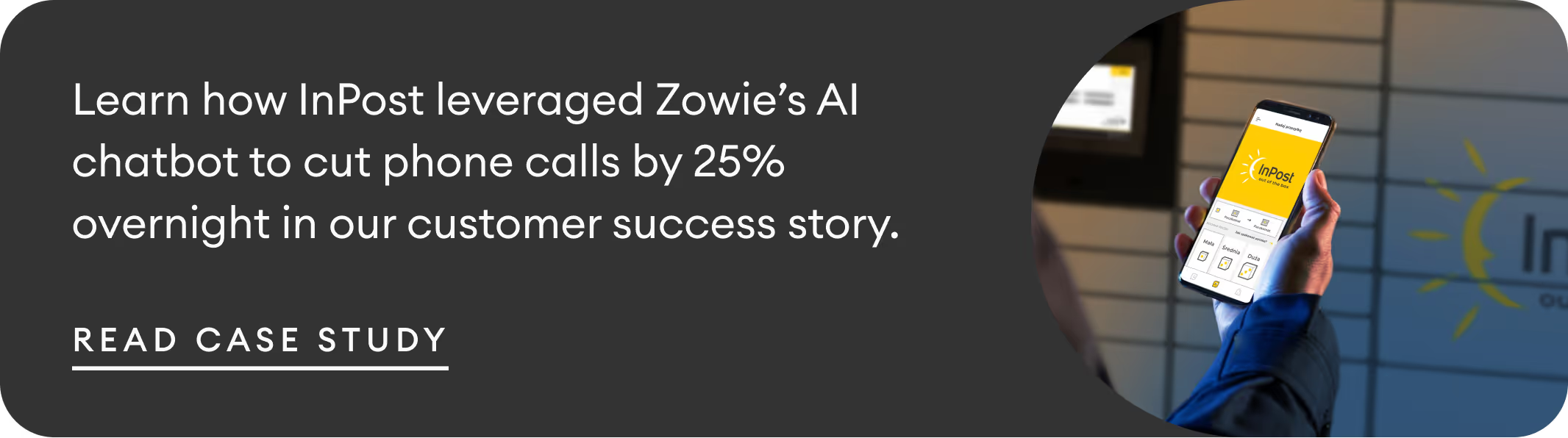
3 steps to efficiently build your chatbot knowledge base
Here’s our step-by-step guide to creating an effective chatbot knowledge base:
1. Pre-launch: Collect the data you need
To craft your chatbot knowledge base, your first step should be to decide what kind of data you’ll want your chatbot to access. This can be achieved by:
- Setting up a knowledge management system: A knowledge management system (KMS) is a tool companies use to organize their knowledge base into formats that customers can easily access. With a solid knowledge management strategy in place, you’ll know what internal data needs to be created, where it should be stored, and how it ought to be shared. Determine which information you want your chatbot to access and what can be kept internally for your agents.
- Integrating your chatbot with your tech stack: In order to offer a seamless experience, you need to sync your chatbot with your existing tech stack. Make sure the chatbot is compatible with your customer service tools and can be added to the channels you want to include. In addition, it needs to integrate with your ecommerce tools, like Spotify and Magento. This allows it to answer order-specific questions and start the return process.
- Translating your knowledge base (as needed): Growing businesses often turn to automation software to help with the increase in incoming tickets. This frequently means catering to an international, multilingual audience. Don’t worry — you don’t need to write out your knowledge base in multiple languages. Leading automation solutions come with built-in multilingual capabilities, meaning they can translate all your content into a user’s preferred language. With a click, you can translate your complete knowledge base — questions and answers alike — into a new language.
2. Launch: Train and refine your chatbot
Once you go live, you’ll be able to see exactly how well your chatbot is reading your knowledge base. This may take some tinkering, but to make sure your chatbot is operating at its full potential:
- Test it on real customers: You’ll never know how good your tool is without testing it in the wild. Set it live and see how it performs. Are customers getting the answers they need? Is your chatbot pulling the correct info? See what’s working — and what isn’t — and adjust accordingly. Ending each chat with a survey is an excellent way to see where changes are needed.
- Build diverse workflows: A chatbot knowledge base doesn’t just help answer customer questions. Automation tools can create workflows based on your knowledge base, guiding users through onboarding, surveys, orders, and more. These also let your chatbot know when to escalate a given case and which agents are best qualified to handle each case. With the best chatbots, building these workflows is a simple drag-and-drop procedure.
- Leverage generative AI: Generative AI can take an existing knowledge base and actually make it better. Thanks to their ability to understand and produce text with human-like precision, generative AI chatbots can modify any resource whenever needed. This is true for several use cases. AI tools can summarize knowledge base articles, shorten FAQ answers, or make how-to guides more conversational. Take advantage of this tech to perfect your language for each customer.
3. Post-launch: Collect and act on feedback
One amazing thing about chatbots that often gets overlooked — they can self-learn to continuously improve themselves. To ensure your knowledge base is optimized:
- Detect and fix any flaws with AI: Once your chatbot starts operating, enable AI to track your performance. Your tools can highlight which automations are working — and which aren’t helping customers resolve their issues. If the same questions keep getting escalated to agents, that’s a sign you may need to rework or clarify your chatbot knowledge base to make sure customers get the info they’re looking for.
- Track and act on your metrics: Automation software also makes it easier for support teams to track their own metrics. Once your chatbot is up and running, check to see how it’s impacting your performance. Are response times getting any better? What’s the impact on your CSAT scores? Find out which automations are benefiting your metrics the most and introduce any necessary improvements.
- Gather customer feedback: Support metrics are valuable, but they don’t paint the full picture. Tap into the voice of your customers to see how else you can enhance your chatbot knowledge base. Chatbots can automatically collect customer feedback, summarize shoppers’ biggest pain points, and propose corrective measures. These suggestions can provide a much-needed boost to both your knowledge base and your entire business.
Transform your chatbot knowledge base with Zowie
The best knowledge base can still fall flat if it isn’t paired with the right chatbot. Zowie is a leading ecommerce automation solution that can seamlessly plug into any knowledge base with no manual training required. With over 75 ready-to-use scenarios, Zowie onboards in minutes, bringing instant automation that agents and customers can enjoy.
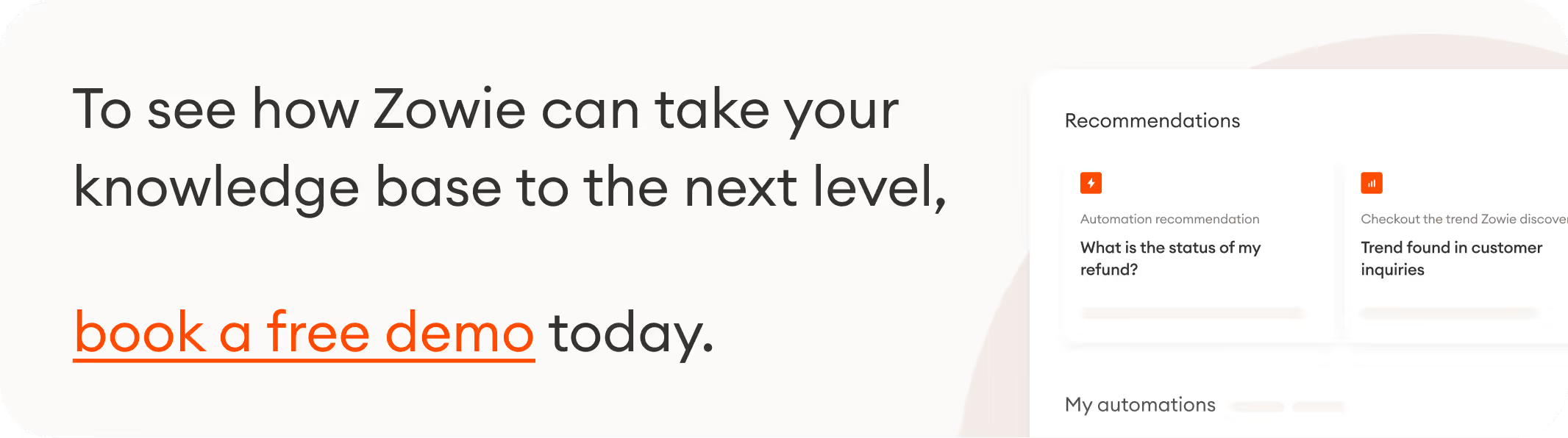
.avif)

.avif)
.svg)