At Zowie, we believe excellent customer service starts with powerful, easy-to-use tools your agents will actually want to use.
Teams should never feel limited by their tools.
With our latest Inbox customization features, Zowie makes it possible to access accurate information and focus on high-quality work.
Zowie is redefining expectations for what a chatbot offers. Read more about our latest upgrades below:
Take control with Wrap-up Time

Wrap-ups give admins more control when ending customer chats. When agents handle additional tasks after finishing a chat, such as inputting customer details, managers can configure a Wrap-up Time.
- Completing tasks during Wrap-ups does not impact resolution times.
- Managers can accurately measure agent performance.
- Agents have time to focus on quality when finalizing cases.
Seamlessly update User Properties

Agents can add and edit customer details directly into our Inbox. This allows them to view or enter a customer’s name, email address, billing country, and more without leaving a chat. Misspelled or incorrect data can be directly fixed as well.
- Agents have access to up-to-date customer information.
- Changing data that has been previously entered is hassle-free.
- The risk of needing to ask customers for the same information multiple times is minimized.
Create breathing room with Postpone

Our Postpone button lets agents pause customer chats. They can postpone specific conversations until they’re ready to answer a customer’s question or until a customer responds. This is useful whenever either party needs time to find additional information.
Supervisors have the ability to enable or disable the Postpone functionality. They also determine what happens once a postponed chat becomes active again. Among other options, the chat can return to the same agent or return to a different agent at the front of the queue.
- Agents have more flexibility in organizing their active chats.
- Customers can leave and return to chats as they wish. They won’t lose progress or their spot in a queue.
Direct traffic with smart email Routing

Our advanced Routing mailbox mechanism helps managers direct email traffic. Define where customer emails should go by creating your own queues. Then, decide which emails go to those queues by targeting specific keywords within each message.
- Agents receive messages they’re qualified to answer.
- Customers get the fastest, most accurate responses possible.
Monitor agents with Inactivity Detection

Supervisors are able to set a specified time after which idle agents are automatically designated as inactive. Inactive agents may still appear active for a variety of common reasons, such as loss of internet connectivity. Inactivity Detection ensures unavailable agents no longer appear as active.
- Managers can confidently keep track of their available and unavailable agents.
- Agents have a failsafe to rely on if they forget to update their status.
Zowie Inbox—Changing for You
We’re constantly refining our Inbox to ensure Zowie continues delivering the greatest utility to your customer service team.
As you accomplish more through Zowie, your customers will enjoy a finer customer experience.
.avif)
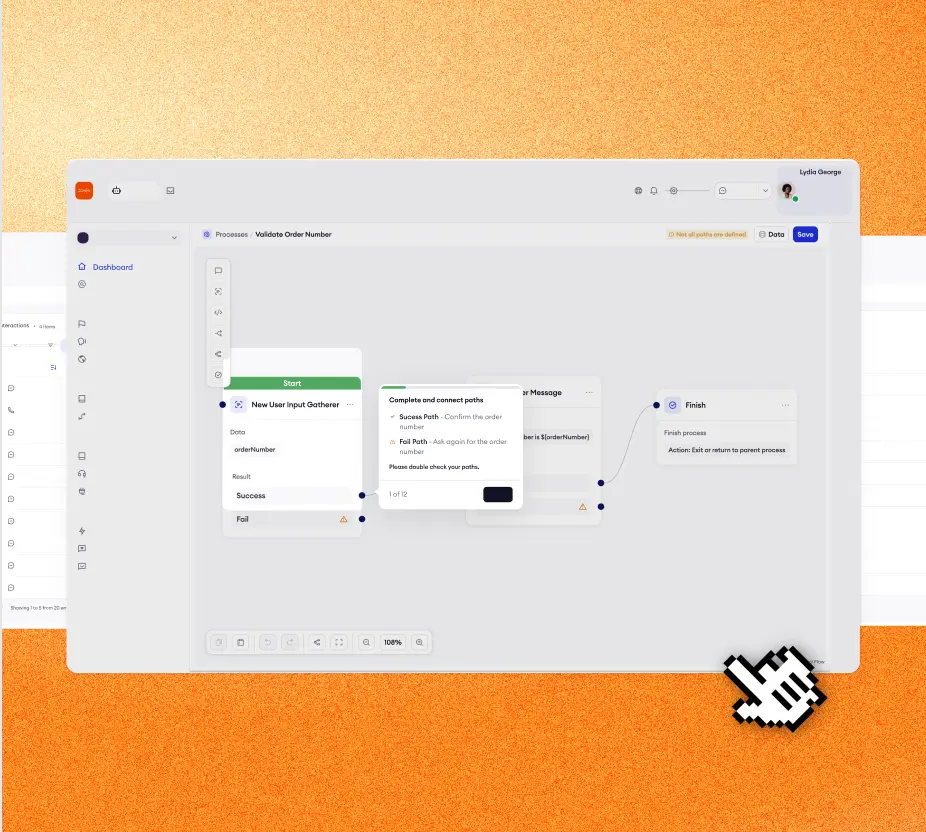
.webp)




.avif)