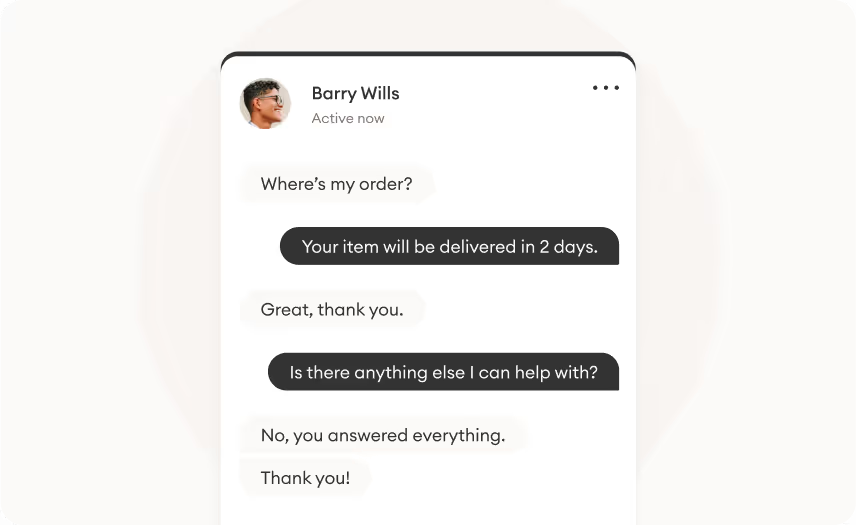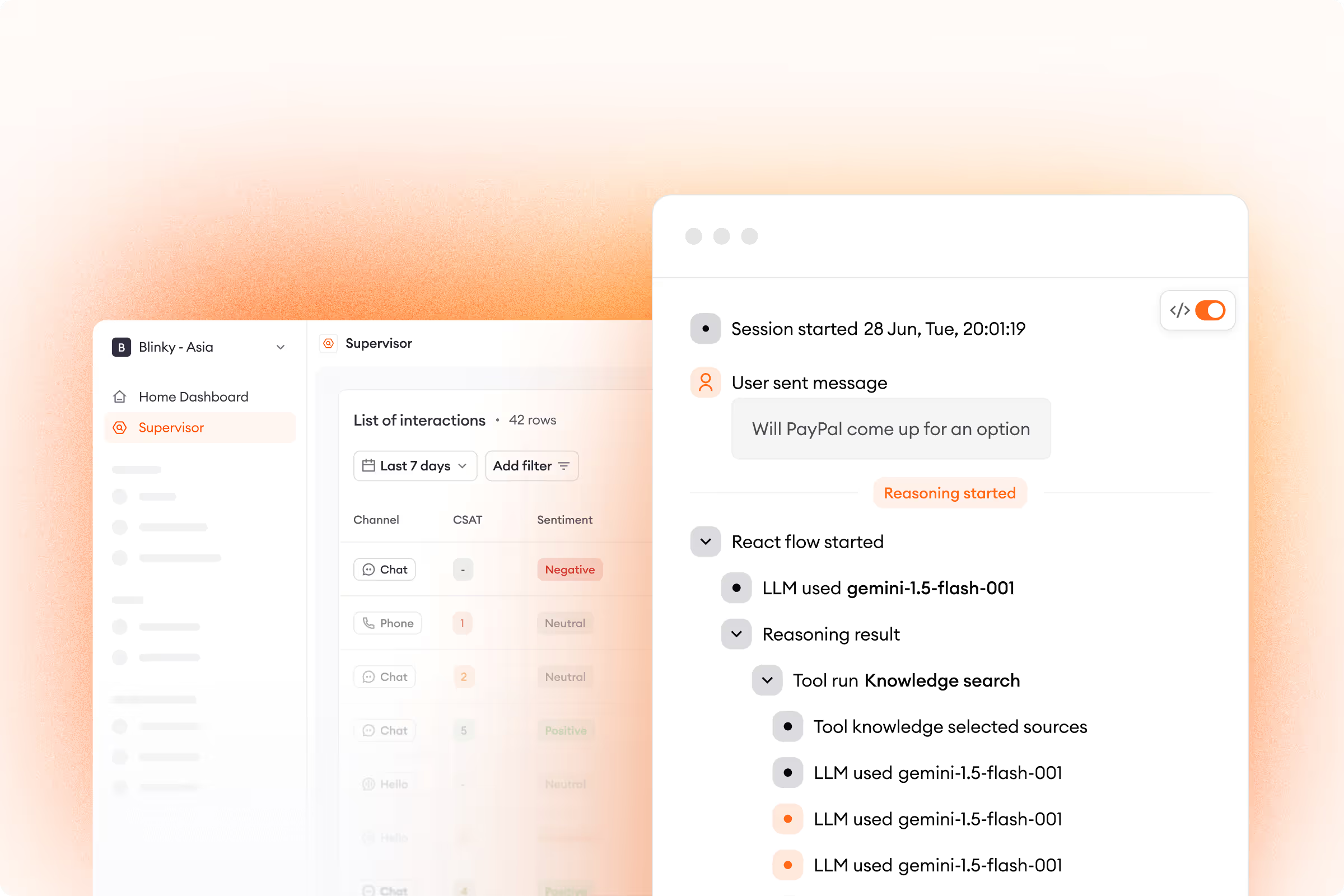Chatbots are becoming a staple of customer service, and for good reason. Businesses are fast discovering they're the most efficient, cost-effective way to deliver 24/7 support to a global audience. In fact, at 25% growth, they're the fastest-growing communication channel.
However, as more companies enter the space, it can be difficult to know which solutions can deliver a superior customer experience and which will leave you underwhelmed. To help, we’re pushing the marketing buzzwords aside and exploring 9 must-have chatbot features to prevent buyer’s remorse.
Below, you’ll find our list broken into two sections. The first looks at standard chatbot features that are vital for any solution's success. The second explores artificial intelligence (AI) chatbot features that can further separate platforms from the competition.
Must-Have Chatbot Features
1. Seamless integration with your existing tech stack
The ability to seamlessly integrate your chatbot into your existing tech stack is one of the most important considerations. Without this capability, it can't manage orders (think update, cancel, or modify) or even offer shipping and delivery updates. This is a recipe for a negative customer experience that will create more tickets than it resolves.
2. Multilingual capabilities
As your customer base grows, so too will your need for multilingual support. Your chatbot should be able to understand and answer customer queries in their preferred language — even when a user changes languages mid-conversation.
Doing so requires translating your knowledge base (where the chatbot pulls its information from) into the different languages you want to offer. Look for an option to translate your responses into multiple languages instantly. Just remember, you should always have a native speaker review your answers to ensure accuracy.
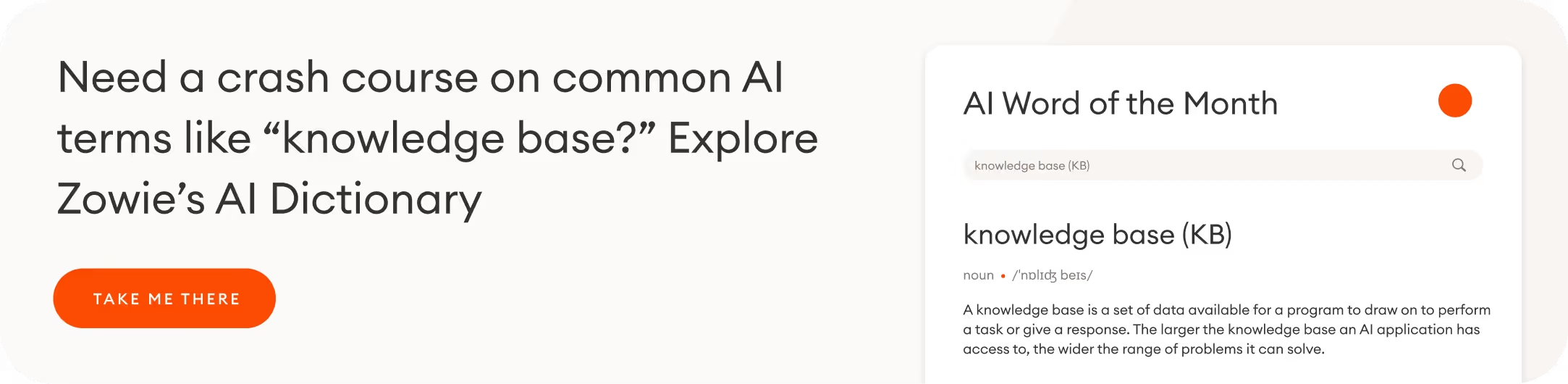
3. An omnichannel experience
Today’s shoppers value the ability to browse products and contact businesses on their terms. To meet users where they are, companies need to provide an omnichannel experience — one that offers fluid communication across all channels, from your website to SMS and social media.
Your chatbot should be compatible with all of these channels. It'll allow you to engage with and answer any lingering questions from up to 70% of consumers shopping in this omnichannel way.
4. Real-time metrics
Access to real-time statistics is vital for examining your chatbot's effectiveness and measuring your return on investment. Look for a solution that's intuitive to use and can deliver meaningful insights such as automation and deflection rates.
Leading solutions will even kick it up a notch, revealing your most and least helpful automations. Use this information to discover what’s important to your shoppers and where there's room for improvement.
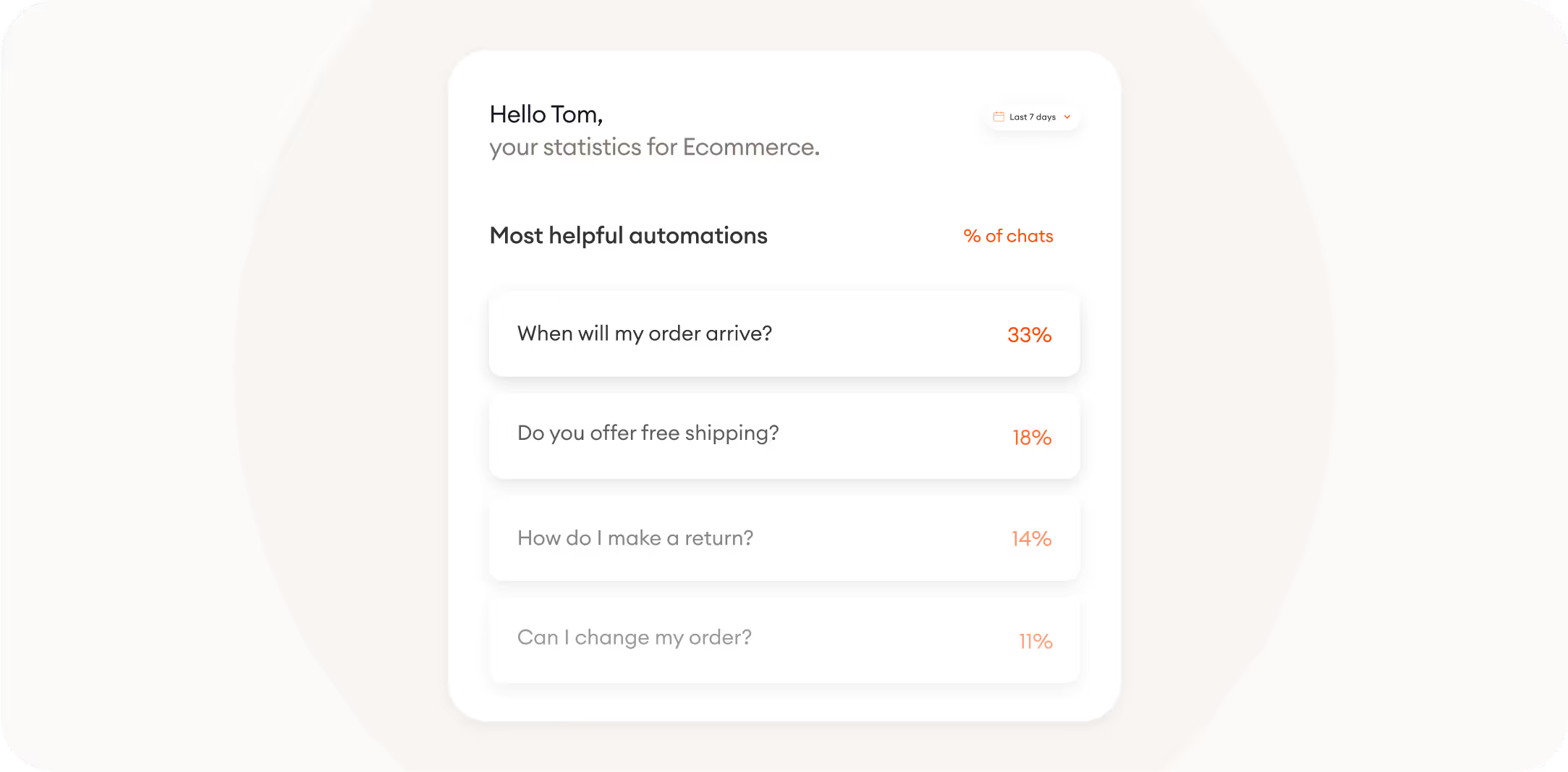
5. Easy set-up
A chatbot is only as effective as the knowledge base it can pull from. Previously, building a knowledge base took a lot of time and resources, with departments having to manually input each response. Today, this process should be measured in minutes, not days. Find a chatbot platform that allows you to effortlessly upload and auto-format your internal procedures into ideal chatbot replies.
But remember, building your knowledge base is only half the battle — you also need to know your frequently asked questions. Don't guess. Leading solutions will come pre-built with ready-to-use scenarios that ensure your chatbot is effective on day one.
AI Chatbot Features
6. The ability to understand misspellings
A chatbot should understand customer intent even where there are misspellings. Doing so requires that the chatbot is keyword-independent. What does this mean? Legacy chatbots use complete words or phrases to identify customer queries. So, if the chatbot is looking for “Where is my order?” and the user writes “where’s the roder?” it likely won’t recognize what they’re asking.
Meanwhile, AI chatbots use a message's context and tokens (a piece of the word or group of characters) to understand intent. This advancement is how they recognize misspellings, multiple languages, and uncommon phrasings.
7. Continuous self-improvement
AI-powered chatbots shouldn't just collect customer feedback. They should leverage this information to continuously improve the quality and effectiveness of their answers. Look for a chatbot platform that can analyze feedback, identify points of customer confusion, and even offer recommendations to improve the overall user experience.
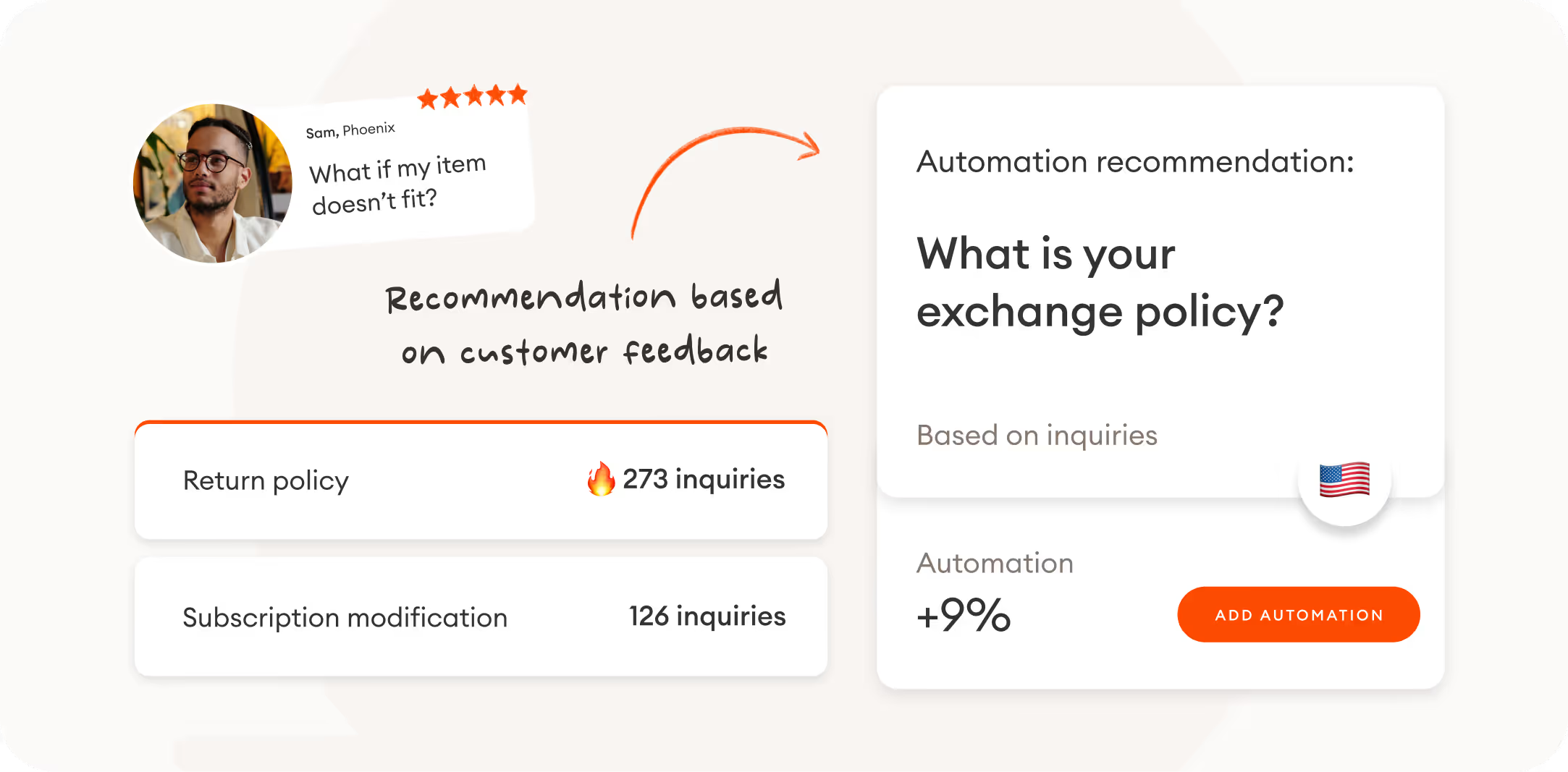
8. Intent recognition
A chatbot needs to understand the true nature of a question. People looking for the same information are bound to ask it in various ways — using the terms and phrases that are most natural to them. Regardless of how they phrase their question, your chatbot needs to understand the request and offer an accurate response.
The good news? Leading solutions recognize 98% of incoming questions, including when the issue can't be automated or the individual wants to be transferred to a human agent. This capability allows you to consistently deliver the positive experience your customers are looking for.
9. Tailored experiences at scale
An AI chatbot, just like an experienced agent, understands there is a person behind every ticket. Find a platform that can use customer data to personalize every aspect of the interaction. Your chatbot should be able to see what page someone is on, answer specific questions (like sizing), and even recommend new products based on their purchase history.
No two customers are the same, so why treat them like they are? Increase customer satisfaction by delivering personalized experiences at scale.
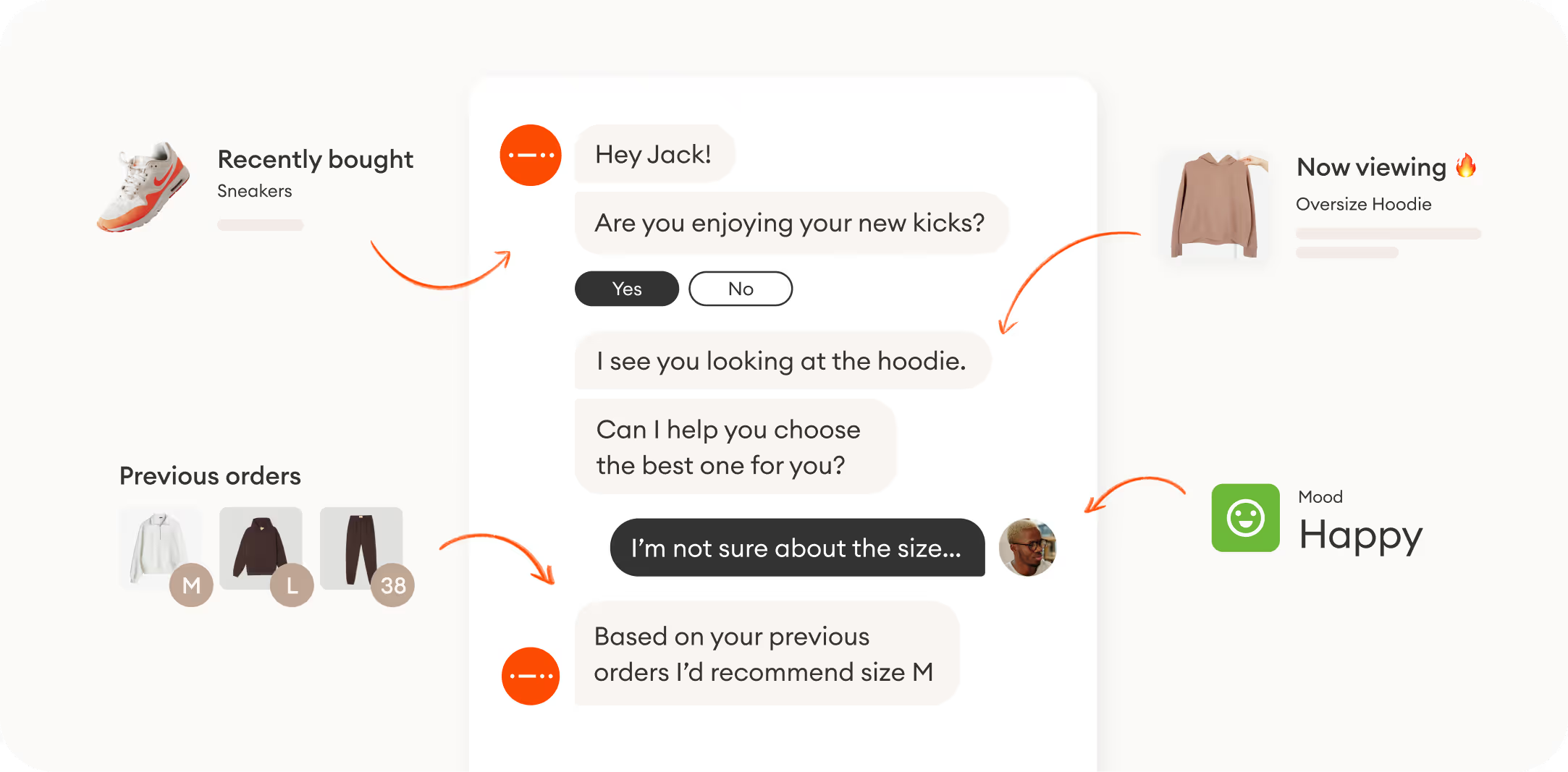
Bonus feature: customer support-driven growth
The most advanced chatbot features allow you to generate revenue. Proactively launch chats at critical buying moments, boost average order value by recommending complimentary items, and convert browsers into customers with personalized discounts and promotions.
Advanced features turn your chatbot into a product expert that can offer everyone a custom shopping experience without involving an agent. When you start with a chatbot solution that excels at recognizing questions and delivering instant, personalized answers, you can confidently move into the next phase — AI chat that sells.
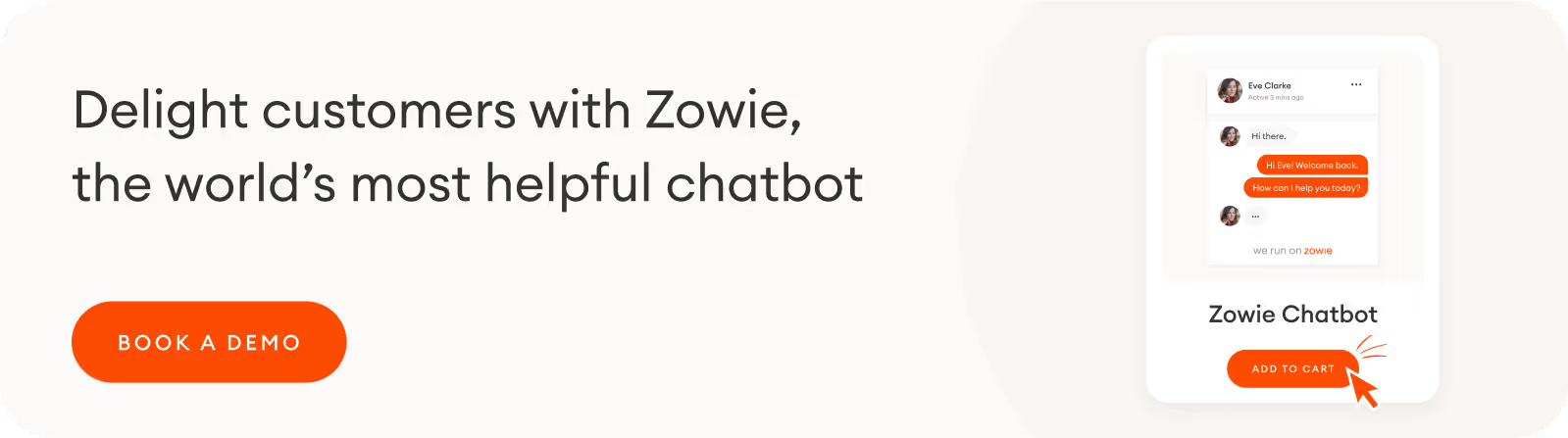
.avif)

.avif)
.svg)