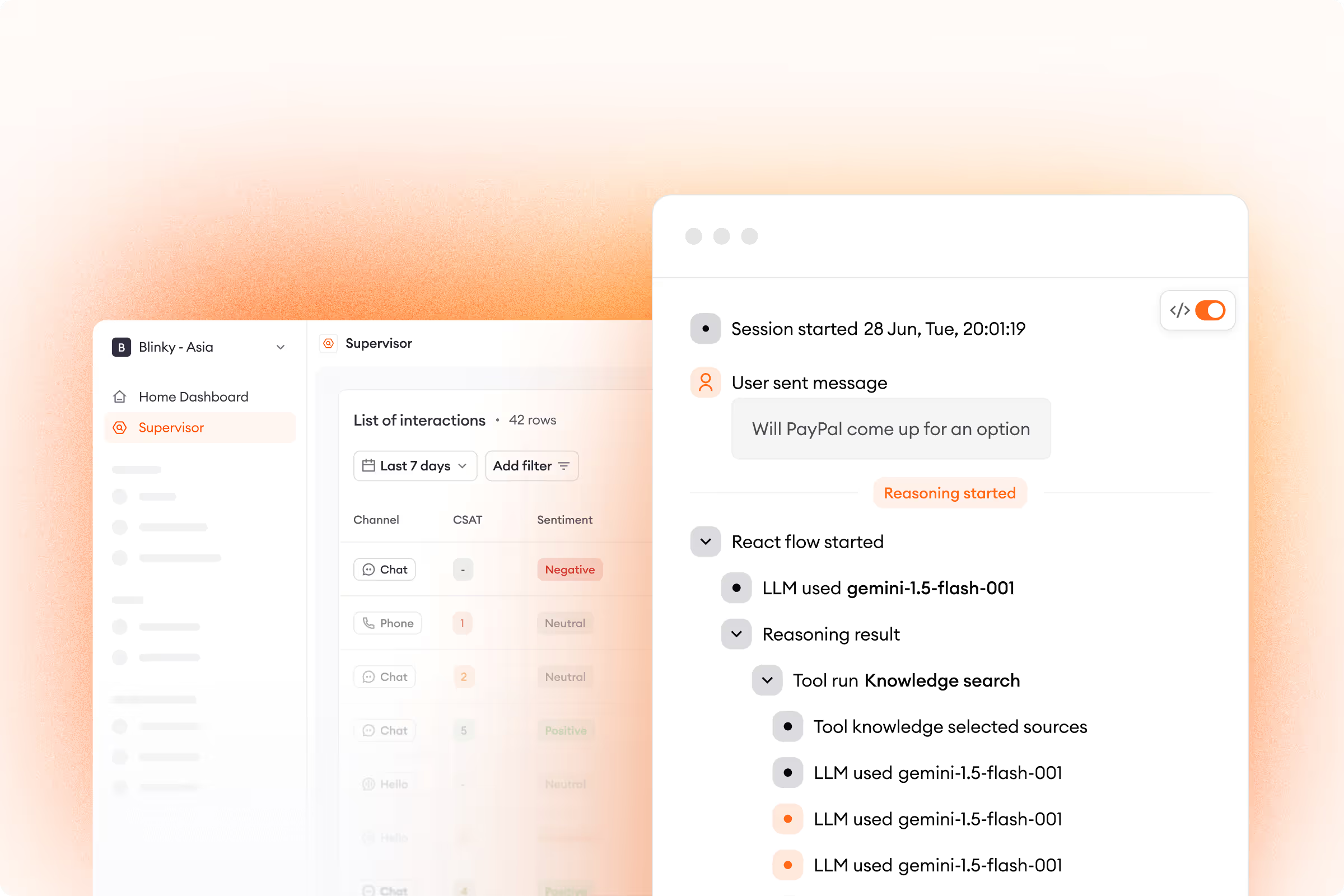Good customer service is often a paradox.
As agents successfully resolve support tickets, customer satisfaction rises, and shoppers buy more. Hooray!
But as your customer base grows, so does your ticket volume. Support reps have more to do, and two risks emerge: your team can get overwhelmed, and the quality of your support can drop. Uh-oh!
How can you handle growing customer demands without sacrificing quality or your agents’ well-being? Dealing with this dilemma is a daily struggle for many customer service teams.
Thankfully, there’s a low-lift solution that lets service organizations enjoy the best of both worlds without cutting corners — customer service automation.
This article explores what customer service automation is and the various ways it can positively impact customer service teams.
What is customer service automation?
Customer service automation describes answering customer questions and handling other routine tasks by using technology with limited or no manual input from human customer service agents.
Automation software can fully resolve customer issues on its own or assist support agents as they interact with customers in real time.
And many of today’s top solutions use artificial intelligence (AI) to deliver smarter, personalized answers that keep customers engaged.
Why is customer service automation important?
By answering shoppers’ most repetitive questions, customer service automation tools improve efficiency by reducing response times and cutting costs by up to 30%.
And automating customer service doesn’t just benefit companies — it also provides customers with the level of service they’ve come to expect.
90% of customers expect an immediate response when asking a support query, which is only consistently possible with an automation tool. That’s one reason why 81% of shoppers prefer using a self-service option before contacting a customer support rep.

Taking automation’s far-reaching impact into account, it’s no wonder that 83% of companies see adding AI-powered automation to their strategy as a high-priority initiative.
For a deeper look into how automation is redefining customer service, download your free copy of The Customer Service Automation Handbook for Online Businesses today.
Examples of customer service automation
Support teams can turn to automation technology to handle a single task or to revamp their entire customer service infrastructure. Here are the most common examples of automated customer service:
- AI chatbots: A customer service chatbot responds to frequently asked questions (FAQs) and guides customers to relevant self-service resources, like knowledge base articles. Virtual agents are the most common AI use case in business today, highlighting how valuable they are to companies big and small.
- Ticketing systems: For complex issues that chatbots can’t fully resolve, automated ticketing routes customer queries to the most qualified agents. By freeing reps and shoppers from having to worry about endless transfers and troubleshooting, smart routing reduces response times and enhances the customer service experience.
- Customer surveys: Automation tools can collect customer feedback by carrying out their own post-service surveys. This makes it easier for team members to track metrics like NPS or CSAT scores and hear first-hand what customers’ biggest pain points are.
- Workflows: A support team’s most repetitive workflows can be automated to save time and ensure all customer service processes are executed properly. Agents can save considerable time and effort by using automation tools to set auto-replies, escalate urgent cases, record customer data, and more.
- Voice: Interactive voice response (IVR) software is a more traditional form of automation that assists call centers handle phone calls. IVR technology greets customers when they call customer support, oversees transfers, and offers pre-recorded answers to basic questions.
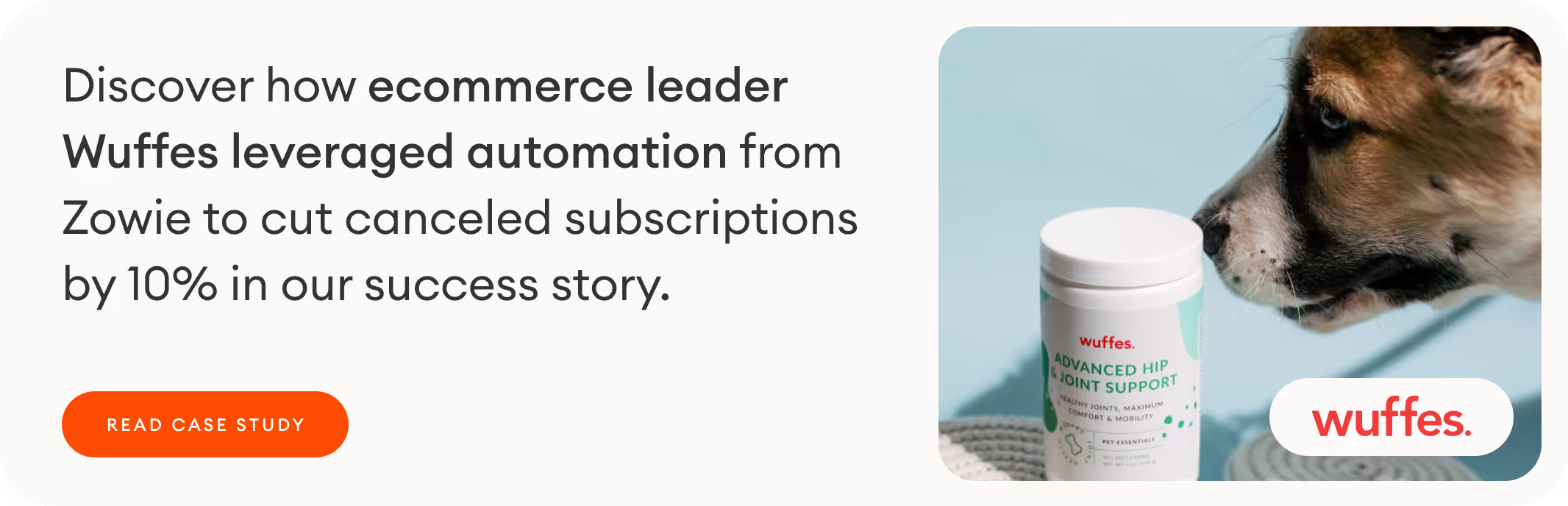
Benefits of customer service automation
Automated customer service can benefit support teams — and entire businesses — in several ways. Here are the top advantages of automating customer support.
1. Increased efficiency
By handling the bulk of a support team’s repetitive tasks, automation frees agents up to be more productive. For instance, chatbots can fully resolve 70% of customer questions without human intervention. And by delivering instant responses, metrics like response times and resolution times drop.
In addition, automation enables teams a scalable way to offer 24/7 support. Having enough human agents to ensure around-the-clock support can be difficult. But automation tools are always on, so customers are able to get assistance whenever they need it.
And automation tools unlock a service organization’s ability to grow internationally. With multilingual capabilities, these solutions can understand and translate different languages, making it much easier for companies to break language barriers and serve a global audience.
2. Improved customer satisfaction
As automated customer service ramps up productivity, customers are able to enjoy better service — and be more satisfied as a result. Faster response times certainly lead to happier shoppers, but automation’s impact goes much further.
By implementing generative AI, automation software can craft personalized responses tailored to fit each customer’s needs. These customer interactions feel remarkably human but are totally replicable, meaning every shopper can get answers that hit the right note.
Moreover, automation increases customer satisfaction by letting businesses collect customer insights that help them enhance the customer experience over time. For instance, automated feedback surveys build reports highlighting where support teams are still falling short. Companies can act on this data and introduce improvements aimed at boosting customer loyalty and satisfaction over time.
3. Cost savings and revenue growth
Customer service automation can have a major positive impact on a business’s bottom line.
Tools like chatbots are able to drive costs down instantly. Teams can handle a higher volume of tickets in a shorter period of time, all without the need to invest in additional hiring and training.
But automation solutions also help customer support teams generate revenue by fostering support-driven sales. Capabilities like proactive chat, product recommendations, and automated follow-ups can put a company’s products squarely in front of customers.
The result? Companies are able to see sales, conversion rates, and average order value grow — and churn plummet — thanks to automated customer service.
To find out how else automation is helping businesses, check out our 5 Advantages of Customer Service Automation blog post.
Top 5 customer service automation tools
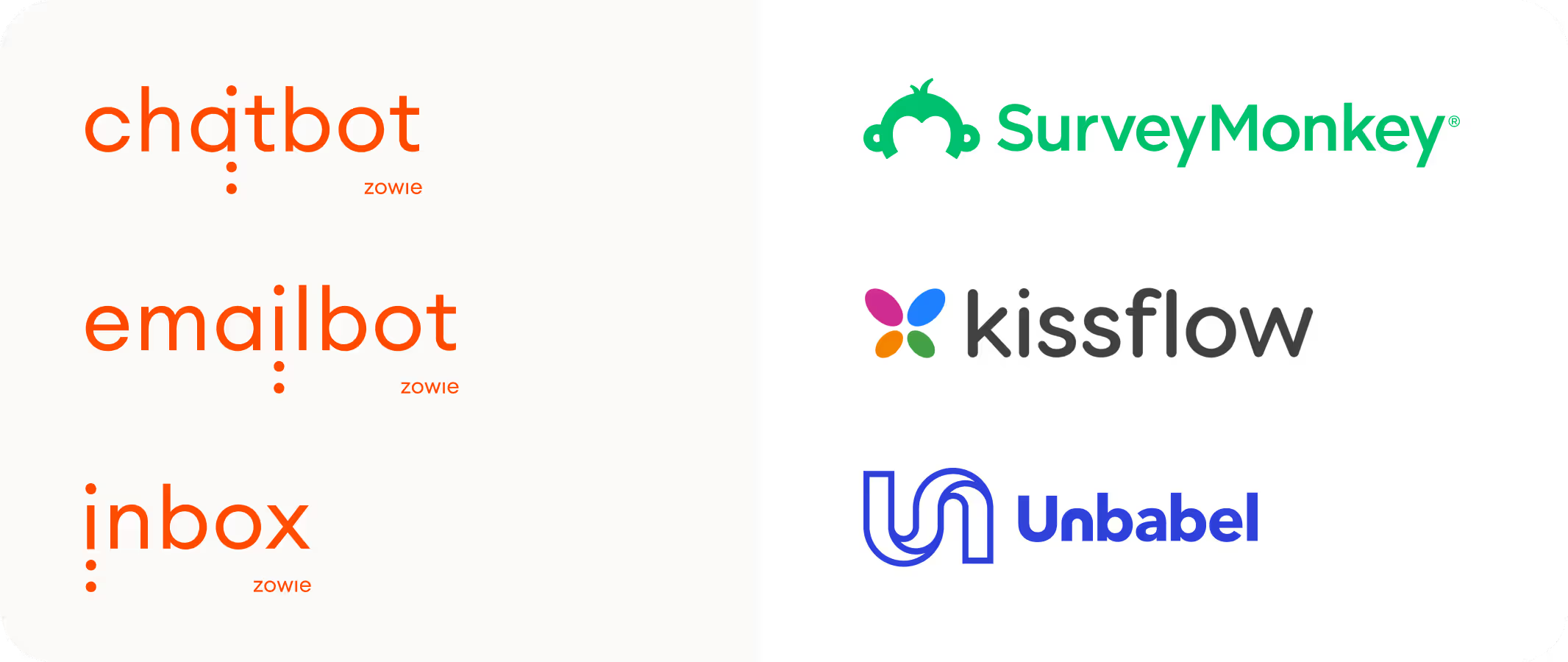
1. Zowie Chatbot and Emailbot
Built for ecommerce businesses, Zowie Chatbot uses generative AI to deliver instant answers to over 90% of customer queries. Zowie seamlessly integrates with a team’s existing tools to deliver meaningful automation in hours.
Similarly, Zowie Emailbot recreates the chatbot experience over email. This allows customers who ask questions via email to still get instant an instant reply. Both Zowie Chatbot and Emailbot are designed to help ecommerce brands maximize their efficiency and revenue-generating potential.
2. Zowie Inbox
Zowie Inbox makes it easier for teams to resolve customer issues that require human intervention. It auto-assigns tickets to the most qualified agents, creates plug-and-play templates, and delivers actionable customer insights by analyzing feedback.
3. SurveyMonkey
SurveyMonkey automates the process of creating, sending, and analyzing customer feedback surveys. It allows companies to collect data from more customers and form data-driven decisions based on what customers are saying.
4. KissFlow
KissFlow is workflow automation software for all kinds of business teams, including customer service departments. With simple interfaces that don’t require any coding, it helps agents streamline their activities with templates for straightforward and complex workflows.
5. Unbabel
Unbabel incorporates IVR to translate customer service interactions into multiple languages. It offers customization options, real-time quality controls, and AI functionality to bring businesses accurate translations and a global reach.
Customer service automation FAQs
1. What are the cons of customer service automation?
One reason companies are wary of automation is because they fear it will take away the personal touch from their customer service. That said, software that uses the latest generative AI has to offer can create genuinely human interactions.
Another possible con is that employees worry automation tools will replace them. While automation may be impacting employment in sectors like manufacturing, automating customer service usually doesn’t result in any net job losses. Support reps won’t be replaced by these solutions — they can work alongside them to unlock their own productivity.
2. What are common customer service automation mistakes?
Automated customer service software that attempts to automate 100% of customer tickets is bound to fail. Some tickets will always require the attention of a human agent.
This is precisely why the best automation tools can instantly recognize which customer inquiries should be automated and which are best left to a support rep who can provide a human touch.
3. What are customer service automation best practices?
When automating, it’s a good idea to train your tools on your knowledge base, so they can provide accurate answers that are in line with your brand.
Use solutions with omnichannel capabilities so customers get the same quality of service over chat, email, social media, or wherever they reach out.
Finally, be sure to track your KPIs and follow up on customer feedback to make sure you’re optimizing the customer experience.
4. What is AI customer service?
Instead of relying on keywords or a menu of choices, AI-powered automated systems use machine learning and natural language processing (NLP) to better understand the full context of what customers are asking. AI allows for more accurate answers and more natural conversations.
5. Is customer service automation good?
Yes, automating customer service helps businesses minimize human error, leading to better response times, increased customer satisfaction, and a healthier bottom line.
Take your service to the next level with automated customer support
Customer support automation can transform a business with scalable solutions that boost an organization’s efficiency, customer satisfaction levels, and revenue-generating potential.
If you’re an ecommerce brand looking to maximize your support team’s productivity, Zowie can help optimize your customer journey

.avif)

.avif)
.svg)